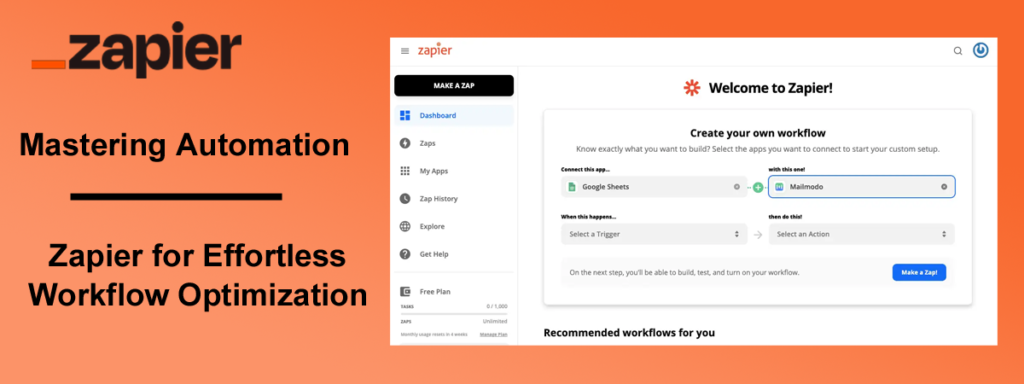Mastering Automation: Using Zapier for Effortless Workflow Optimization
In today’s fast-paced business environment, efficiency is key to staying ahead of the competition. With the rise of digital tools and platforms, businesses have more opportunities than ever to automate repetitive tasks and streamline their workflows. One such tool that has gained widespread popularity for its ability to simplify automation is Zapier. In this comprehensive guide, we’ll walk you through everything you need to know to get started with Zapier and harness its power to unlock efficiency in your business.
Getting Started with Zapier
Before you can dive into automating your workflows with Zapier, you’ll need to create an account and familiarize yourself with the platform.
Signing up for a Zapier account
To get started, simply head over to the Zapier website and sign up for an account. You can choose from a variety of pricing plans, including a free plan with limited features, to suit your needs and budget.
Navigating the Zapier dashboard

Once you’ve created an account, you’ll be greeted by the Zapier dashboard. Here, you’ll find all the tools and features you need to create and manage your automated workflows. Take some time to explore the dashboard and familiarize yourself with its layout and functionality.
Understanding key terminology
Zapier uses specific terminology to describe its automation processes. It’s essential to understand terms like Zaps, Triggers, and Actions to effectively use the platform. A Zap is simply an automated workflow that connects two or more apps. Triggers are events that initiate a Zap, while Actions are the tasks that Zapier performs in response to a Trigger.
Creating Your First Zap
Explanation of Zaps and how they work
Zaps are the building blocks of automation in Zapier. Each Zap consists of a Trigger and one or more Actions. Triggers are events that occur in one app, while Actions are tasks that Zapier performs in response to those events. For example, you could create a Zap that sends you an email notification whenever you receive a new lead in your CRM system.
Step-by-step guide to creating a simple Zap
Zaps are the building blocks of automation in Zapier. Each Zap consists of a Trigger and one or more Actions. Triggers are events that occur in one app, while Actions are tasks that Zapier performs in response to those events. For example, you could create a Zap that sends you an email notification whenever you receive a new lead in your CRM system.
Choosing trigger and action apps
Zapier supports thousands of apps, ranging from popular productivity tools like Gmail and Slack to specialized industry-specific software. When creating a Zap, you’ll need to choose the apps that you want to connect and specify the events and tasks that will trigger the automation.
Testing and activating your Zap
Before activating your Zap, it’s essential to test it to ensure that it’s functioning as expected. Zapier provides a testing feature that allows you to simulate the Trigger event and verify that the Actions are performed correctly. Once you’re satisfied with the test results, you can activate your Zap and start automating your workflow.
Exploring Zapier's Features
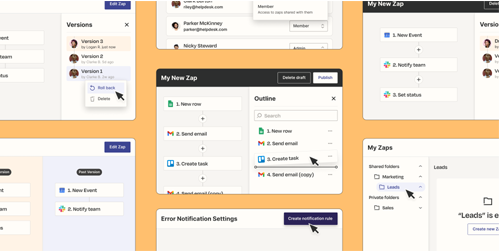 Zapier offers a wide range of features and capabilities to help you automate your workflows effectively. Zapier’s features go beyond simple automation. With features like Filters, Formatters, and Delays, you can customize your Zaps to meet specific requirements and handle complex workflows.
Zapier offers a wide range of features and capabilities to help you automate your workflows effectively. Zapier’s features go beyond simple automation. With features like Filters, Formatters, and Delays, you can customize your Zaps to meet specific requirements and handle complex workflows.
- Customizing Zaps with Filters, Formatters, and Delays: Filters allow you to apply conditional logic to your Zaps, ensuring that they only run when certain criteria are met. Formatters enable you to manipulate data before it’s passed to the Action app, while Delays allow you to control the timing of your Zaps.
- Using Multi-Step Zaps to automate complex workflows: Multi-Step Zaps allow you to chain together multiple Actions in a single Zap, enabling you to automate complex workflows with ease. For example, you could create a Multi-Step Zap that automatically adds new leads to your CRM system, sends them a welcome email, and assigns them to a sales representative.
Introduction to Paths for conditional branching: Paths allow you to create conditional branches in your Zaps, directing the flow of automation based on specific conditions. This feature is useful for handling different scenarios within a single Zap and ensuring that your automation behaves as intended.
Understanding key terminology
Zapier uses specific terminology to describe its automation processes. It’s essential to understand terms like Zaps, Triggers, and Actions to effectively use the platform. A Zap is simply an automated workflow that connects two or more apps. Triggers are events that initiate a Zap, while Actions are the tasks that Zapier performs in response to a Trigger.
Discovering Popular Zaps and Use Cases
Zapier’s extensive library of pre-built Zaps offers inspiration and ideas for automating common tasks and workflows.
Showcase of popular Zaps for different industries and tasks
Zapier’s library contains thousands of pre-built Zaps covering a wide range of industries and use cases. Whether you’re in marketing, sales, customer support, or finance, you’re sure to find Zaps that can help you automate your workflows and save time.
Examples of common use cases for Zapier automation
From lead generation and customer onboarding to data synchronization and task automation, Zapier can automate virtually any repetitive task or process. Examples include automatically adding new leads to your CRM system, syncing customer data between different apps, and triggering notifications for important events.
Tips for finding and adapting Zaps to fit your specific needs
While Zapier’s library offers a vast selection of pre-built Zaps, you may need to customize them to fit your specific requirements. Zapier provides tools and resources to help you adapt existing Zaps or create custom ones from scratch, ensuring that your automation meets your unique business needs.
Integrating Zapier with Your Favorite Apps
Zapier integrates seamlessly with thousands of popular apps, allowing you to connect your favorite tools and automate your workflows.
Exploring Zapier's extensive app directory
Zapier’s app directory features over 2,000 apps across various categories, including productivity, collaboration, marketing, sales, and more. Whether you’re using cloud-based software, on-premises solutions, or mobile apps, you’re likely to find integrations that meet your needs.
Step-by-step guide to integrating Zapier with popular apps
Integrating Zapier with your favorite apps is easy. Simply search for the app you want to connect, authenticate your account, and choose the events and tasks you want to automate. Zapier handles the rest, ensuring seamless integration and automation between your apps.

Advanced Automation Techniques
For users looking to take their automation to the next level, Zapier offers advanced features and techniques.
Leveraging Search Actions and Webhooks for advanced automation
Search Actions and Webhooks allow you to perform advanced automation tasks, such as searching for specific records in your apps or triggering custom actions via HTTP requests. These features are useful for automating complex workflows and integrating with custom or proprietary systems.
Using Zapier Paths and Filters for conditional logic
Paths and Filters enable you to add conditional logic to your Zaps, directing the flow of automation based on specific criteria. Whether you need to handle different scenarios within a single Zap or create branching workflows, Paths and Filters offer powerful tools for automating complex processes.
Creating and managing custom integrations with Zapier's Developer Platform
For users with specialized integration needs or proprietary systems, Zapier’s Developer Platform provides tools and resources to create custom integrations. Whether you’re building custom triggers, actions, or apps, Zapier’s Developer Platform offers flexibility and customization options to meet your unique requirements.
Best Practices for Effective Workflow Automation
To maximize the benefits of automation, it’s essential to follow best practices and guidelines for effective workflow automation.
Tips for optimizing your Zaps for efficiency and reliability
When creating Zaps, consider factors like data volume, frequency of execution, and resource consumption to ensure optimal performance and reliability. Use features like batching, caching, and error handling to minimize processing overhead and handle errors gracefully.
Strategies for organizing and managing your Zapier workflows
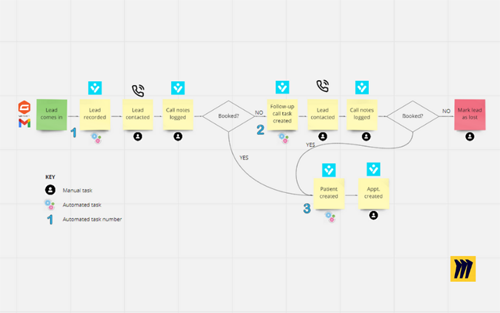
As your automation grows, it’s crucial to maintain organization and clarity in your Zapier workflows. Use folders, labels, and naming conventions to categorize and identify your Zaps effectively. Additionally, document your Zaps and workflows to ensure consistency and facilitate collaboration with team members.
Ensuring data security and compliance with Zapier's security features
Data security and privacy are paramount when automating workflows with Zapier. Take advantage of Zapier’s security features, such as encryption, access controls, and audit logs, to protect sensitive information and comply with regulatory requirements. Additionally, review and update your Zaps regularly to ensure they align with your organization’s security policies and procedures.
Troubleshooting Common Issues
Despite its user-friendly interface and robust features, you may encounter occasional issues or challenges when using Zapier.
Common pitfalls and challenges when setting up Zaps
From misconfigured triggers to API rate limits, there are several common pitfalls and challenges that users may encounter when setting up Zaps. By familiarizing yourself with these issues and understanding how to address them, you can troubleshoot and resolve problems more effectively.
Troubleshooting tips for resolving issues with your Zaps
When troubleshooting issues with your Zaps, start by reviewing the Zap’s logs and error messages to identify the root cause of the problem. From there, explore potential solutions, such as adjusting settings, updating app permissions, or reaching out to Zapier’s support team for assistance. Additionally, leverage online resources like Zapier’s help documentation, community forums, and user guides for troubleshooting tips and best practices.
Where to find help and support resources for Zapier users
Zapier offers a variety of help and support resources to assist users with troubleshooting and resolving issues. From live chat support to help documentation, community forums, and webinars, there are several channels available to get help and connect with other Zapier users. Additionally, consider joining Zapier’s user community or attending Zapier’s events and workshops to learn from experts and share best practices with fellow users.
Frequently Asked Questions (FAQ)
What is Zapier, and how does it work?
Zapier is an online automation tool that connects your favorite apps, such as Gmail, Slack, and Trello, to automate repetitive tasks without any coding knowledge. It works by creating automated workflows called Zaps, which consist of a Trigger event in one app that initiates one or more Actions in another app.
Is Zapier easy to use for beginners?
Yes, Zapier is designed to be user-friendly and accessible for users of all skill levels, including beginners. Its intuitive interface and step-by-step setup process make it easy to create and manage automated workflows without any technical expertise.
What are some common use cases for Zapier automation?
Zapier can automate a wide range of tasks and processes, from lead generation and customer onboarding to data synchronization and social media management. Some common use cases include automatically adding new leads to a CRM system, sending email notifications for important events, and syncing customer data between different apps.
Can I integrate Zapier with my favorite apps?
Yes, Zapier integrates seamlessly with thousands of popular apps across various categories, including productivity, collaboration, marketing, sales, and more. Whether you’re using cloud-based software, on-premises solutions, or mobile apps, you’re likely to find integrations that meet your needs.
Does Zapier offer a free plan?
Yes, Zapier offers a free plan with limited features, including up to 100 tasks per month and access to basic integrations. For users with higher automation needs or access to premium features like Multi-Step Zaps and Paths, Zapier offers paid plans starting at a monthly subscription fee.
How can I troubleshoot issues with my Zaps?
If you encounter issues with your Zaps, start by reviewing the Zap’s logs and error messages to identify the root cause of the problem. From there, explore potential solutions, such as adjusting settings, updating app permissions, or reaching out to Zapier’s support team for assistance. Additionally, leverage online resources like Zapier’s help documentation, community forums, and user guides for troubleshooting tips and best practices.
Is Zapier secure and compliant with data privacy regulations?
Yes, Zapier takes data security and privacy seriously and implements robust security measures to protect user data. It encrypts data transmission, implements access controls, and maintains audit logs to ensure compliance with data privacy regulations such as GDPR and CCPA. Additionally,
Zapier regularly undergoes security audits and certifications to maintain the highest standards of security and compliance.
These FAQs should help address common questions and concerns that users may have about Zapier and provide additional clarity and guidance for readers as they explore automation with Zapier.
Conclusion
Congratulations! You’ve now completed our comprehensive guide to Zapier and learned how to unlock efficiency in your business through workflow automation. By following the steps outlined in this guide and exploring Zapier’s features and capabilities, you can streamline your workflows, save time, and focus on what matters most—growing your business.
With the knowledge and skills gained from this guide, you’re well-equipped to harness the power of Zapier and take your business to the next level. Happy automating!