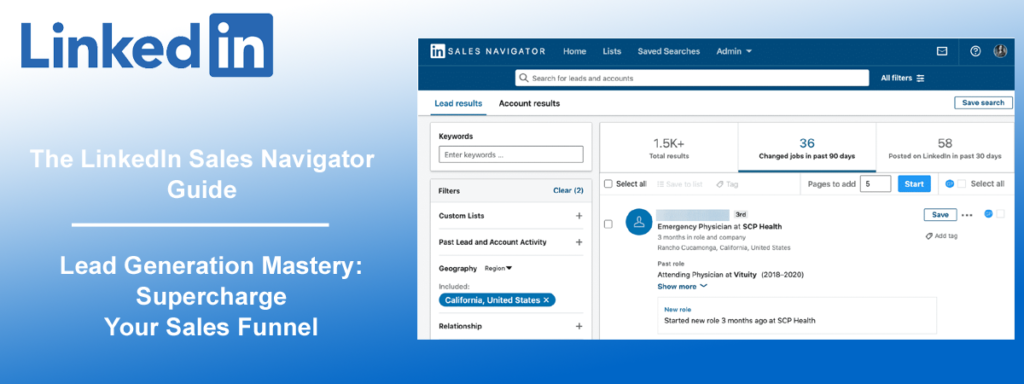Lead Generation Mastery: Supercharge Your Sales Funnel
Welcome to the world of LinkedIn Sales Navigator, where lead generation meets unparalleled precision. In this guide, we’ll explore how Sales Navigator can transform your sales funnel, helping you identify, connect with, and convert high-quality leads like never before.
LinkedIn Sales Navigator is a premium subscription service offered by LinkedIn, specifically designed for sales professionals and teams. It provides advanced features and tools tailored to streamline the lead generation process, enabling users to target and engage with prospects more effectively.
Key Features of LinkedIn Sales Navigator
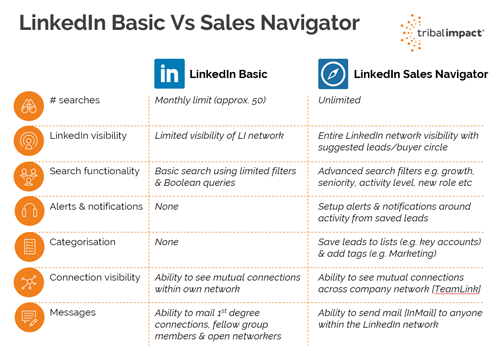 Advanced Search Filters: Narrow down your search criteria by industry, company size, job title, and more, to find the most relevant leads for your business.
Advanced Search Filters: Narrow down your search criteria by industry, company size, job title, and more, to find the most relevant leads for your business.- Lead Recommendations: Receive personalized lead suggestions based on your preferences and existing connections, helping you discover new prospects effortlessly.
- Real-Time Insights: Stay updated on key developments within your target accounts and leads, empowering you to engage at the right moment with the right message.
- InMail Messaging: Send direct messages to prospects, even if you’re not connected, bypassing traditional barriers and increasing your outreach potential.
TeamLink: Tap into your team’s collective network to access warm introductions and expand your reach, leveraging the power of mutual connections. - CRM Integration: Seamlessly sync Sales Navigator with your existing CRM system to ensure a smooth flow of data and streamline your lead management process.
Setting Up Your LinkedIn Sales Navigator Account for Success
To make the most of Sales Navigator, start by optimizing your LinkedIn profile to reflect your professional brand. Customize your settings to align with your lead generation objectives, and begin connecting with relevant prospects to build your network.
Getting Started with LinkedIn Sales Navigator
Before diving into the world of LinkedIn Sales Navigator, there are a few key steps to ensure you’re set up for success. Here’s what you need to know to get started:
#1. What You Need:
To use LinkedIn Sales Navigator, you’ll need an active LinkedIn account. If you don’t have one already, you can easily create a LinkedIn profile by visiting the LinkedIn website and following the sign-up prompts. Additionally, it’s beneficial to have a clear understanding of your target audience and sales objectives to maximize the effectiveness of Sales Navigator.
#2. Signing Up for Sales Navigator:
Once you have a LinkedIn account, signing up for Sales Navigator is a straightforward process. Simply navigate to the Sales Navigator website and choose the subscription plan that best suits your needs. LinkedIn offers different plans tailored to individual professionals, sales teams, and enterprises, with varying features and pricing options. Select your desired plan and follow the prompts to complete the subscription process.
#3. Optimizing Your LinkedIn Profile:
Before diving into lead generation with Sales Navigator, take some time to optimize your LinkedIn profile. Ensure your profile is complete, professional, and reflects your expertise and industry experience. A compelling LinkedIn profile not only enhances your credibility but also increases the likelihood of successful connections and engagements with prospects.
#4. Familiarizing Yourself with Sales Navigator Features:
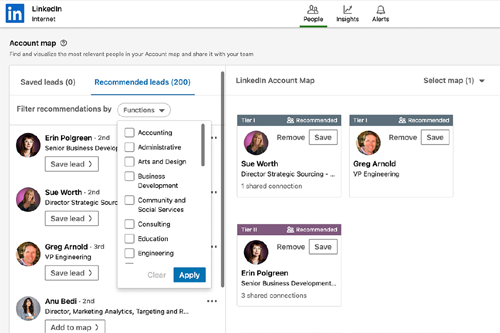 Once your Sales Navigator account is activated, take some time to explore the platform and familiarize yourself with its features and capabilities. Navigate the dashboard, experiment with search filters, and start building your lead lists. The more you familiarize yourself with Sales Navigator, the more effectively you’ll be able to leverage its tools for lead generation and sales success.
Once your Sales Navigator account is activated, take some time to explore the platform and familiarize yourself with its features and capabilities. Navigate the dashboard, experiment with search filters, and start building your lead lists. The more you familiarize yourself with Sales Navigator, the more effectively you’ll be able to leverage its tools for lead generation and sales success.
By following these steps, you’ll be well on your way to harnessing the power of LinkedIn Sales Navigator to supercharge your sales funnel and drive business growth.
Navigating the Sales Navigator Interface
Once your account is set up, familiarize yourself with the Sales Navigator dashboard. Explore the various search filters and options available, and master advanced search techniques to pinpoint your ideal leads with precision.
Building and Managing Your Lead Lists
Create dedicated lead lists for different target segments, and populate them with prospects who fit your ideal customer profile. Regularly update and organize your lead lists to ensure they remain relevant and actionable.
Engaging with Prospects: Best Practices
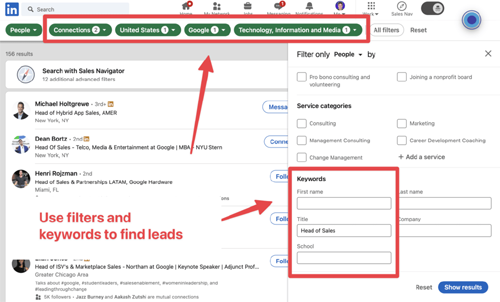 Engaging with prospects on LinkedIn Sales Navigator is more than just sending connection requests or messages—it’s about building meaningful relationships and providing value to your target audience.
Engaging with prospects on LinkedIn Sales Navigator is more than just sending connection requests or messages—it’s about building meaningful relationships and providing value to your target audience.
Craft personalized connection requests and InMail messages that resonate with your prospects’ needs and interests. Engage with their content and participate in relevant discussions to establish credibility and build rapport.
Here are some best practices to consider:
1. Personalize Your Outreach:
- Craft personalized connection requests and InMail messages tailored to each prospect’s interests, needs, and challenges.
- Reference mutual connections, shared interests, or recent achievements to demonstrate genuine interest and establish rapport.
2. Provide Value in Your Communications:
- Offer valuable insights, resources, or solutions that address your prospect’s pain points or goals.
- Avoid overly salesy language and focus on building trust and credibility through helpful, informative communication.
3. Engage with Content:
- Like, comment on, and share your prospect’s content to demonstrate your interest and support.
- Share relevant industry insights, articles, or thought leadership content to position yourself as a trusted advisor in your field.
4. Participate in Groups and Discussions:
- Join LinkedIn groups relevant to your industry or target audience and actively participate in discussions.
- Share your expertise, answer questions, and engage in meaningful conversations to expand your network and establish thought leadership.
5. Follow Up Strategically:
- Follow up with prospects after initial engagement to nurture the relationship and move them through the sales funnel.
- Be persistent but respectful, and adjust your approach based on the prospect’s level of interest and engagement.
6. Monitor and Respond Promptly:
- Keep a close eye on your LinkedIn notifications and messages to stay updated on prospect activity.
- Respond to inquiries, comments, and messages promptly to demonstrate professionalism and commitment.
7. Leverage Sales Navigator Insights:
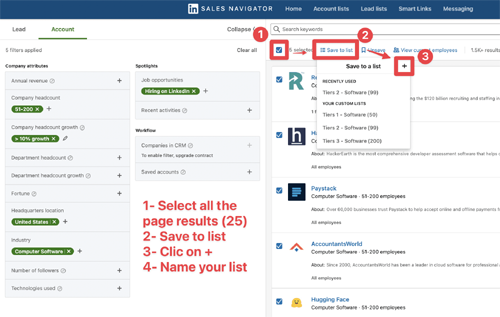 Utilize the insights provided by Sales Navigator to gain a deeper understanding of your accounts and leads. Stay informed about key developments and leverage real-time updates to guide your outreach strategy effectively.
Utilize the insights provided by Sales Navigator to gain a deeper understanding of your accounts and leads. Stay informed about key developments and leverage real-time updates to guide your outreach strategy effectively.
- Use Sales Navigator insights to tailor your messaging and engagement based on the prospect’s profile, activity, and interests.
- Stay informed about key developments and trigger events within your target accounts to guide your outreach strategy effectively.
By implementing these best practices, you can foster meaningful connections, nurture relationships, and ultimately, drive successful outcomes in your lead generation efforts on LinkedIn Sales Navigator.
Advanced Strategies for Lead Generation Mastery
LinkedIn Sales Navigator offers a plethora of advanced features and tools that can take your lead generation efforts to the next level. By leveraging these advanced strategies, you can maximize your outreach potential and drive meaningful engagement with your target audience.
Explore advanced features like TeamLink to leverage your team’s network for warm introductions and enhanced outreach. Integrate Sales Navigator with your CRM system to streamline lead management and maximize efficiency.
Here are some advanced strategies to consider:
1. Utilize TeamLink for Expanded Network Reach:
- TeamLink allows you to tap into your team’s collective network to discover warm introductions and mutual connections.
- Identify team members who are connected to your target prospects and leverage those connections to secure warm introductions and facilitate outreach.
2. Leverage Sales Navigator Integration with CRM Systems:
- Integrate Sales Navigator with your CRM system to ensure seamless data flow and streamline your lead management process.
- Sync lead information, communication history, and engagement data between Sales Navigator and your CRM to maintain a centralized view of your prospects and streamline follow-up activities.
3. Implement A/B Testing for Optimization:
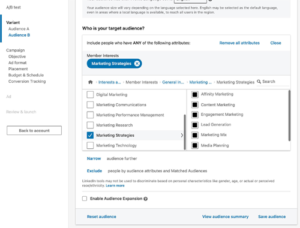 Experiment with different messaging, outreach strategies, and content formats to identify what resonates most with your target audience.
Experiment with different messaging, outreach strategies, and content formats to identify what resonates most with your target audience.- Conduct A/B tests on various elements of your outreach campaigns, such as subject lines, call-to-action phrases, and message content, to optimize your approach and improve response rates.
4. Segment Your Lead Lists for Personalized Outreach:
- Create segmented lead lists based on specific criteria, such as industry, job title, or geographic location, to tailor your outreach messages and content.
- Personalize your messaging and value propositions to address the unique needs and pain points of each segment, increasing the likelihood of engagement and conversion.
5. Leverage Advanced Search Techniques:
- Explore advanced search filters and Boolean operators to refine your search queries and identify highly targeted leads.
- Combine multiple search criteria to create precise filters that narrow down your prospect list to those who closely match your ideal customer profile, increasing the relevance and effectiveness of your outreach efforts.
6. Monitor Account and Lead Insights for Timely Engagement:
- Keep a close eye on account and lead insights to identify key developments, trigger events, and engagement opportunities.
- Use real-time updates and notifications to stay informed about changes within your target accounts and leads, allowing you to engage at the right moment with the right message.
By implementing these advanced strategies, you can unlock new opportunities, expand your reach, and drive meaningful engagement with your target audience on LinkedIn Sales Navigator, ultimately driving business growth and success.
Measuring Success and Iterating for Improvement
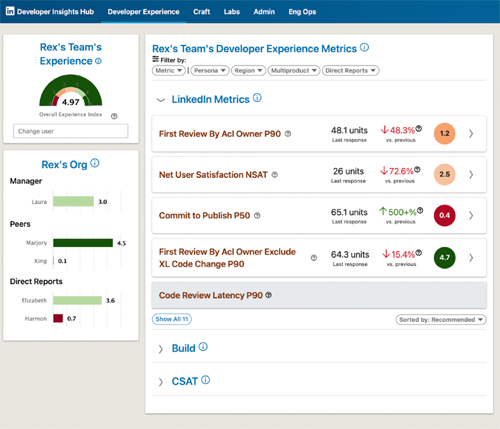 Measuring the success of your lead generation efforts on LinkedIn Sales Navigator is essential for assessing performance, identifying areas for improvement, and driving continuous growth. By tracking key performance indicators (KPIs) and analyzing data trends, you can gain valuable insights into the effectiveness of your strategies and optimize your approach for better results.
Measuring the success of your lead generation efforts on LinkedIn Sales Navigator is essential for assessing performance, identifying areas for improvement, and driving continuous growth. By tracking key performance indicators (KPIs) and analyzing data trends, you can gain valuable insights into the effectiveness of your strategies and optimize your approach for better results.
Track key performance indicators (KPIs) within Sales Navigator to measure the effectiveness of your lead generation efforts. Analyze the data to identify trends and areas for improvement, and iterate on your strategies accordingly.
Here’s how to measure success and iterate for improvement:
1. Define Key Performance Indicators (KPIs):
- Start by identifying the KPIs that align with your lead generation objectives and business goals. Common KPIs for Sales Navigator include:
- Connection Acceptance Rate: The percentage of connection requests accepted by prospects.
- InMail Response Rate: The percentage of InMail messages that receive a response from prospects.
- Lead Conversion Rate: The percentage of leads generated through Sales Navigator that convert into customers.
- Engagement Metrics: Metrics such as likes, comments, and shares on your content, indicating audience engagement and interest.
2. Track KPIs Regularly:
- Monitor your chosen KPIs on a regular basis to track performance over time and identify trends or patterns.
- Use Sales Navigator’s reporting and analytics features to access data on your outreach activities, engagement metrics, and lead conversion rates.
3. Analyze Data to Identify Trends:
- Conduct regular data analysis to identify trends, patterns, and correlations in your lead generation efforts.
- Look for insights into which types of messaging, content, or outreach strategies are most effective in driving engagement and conversions.
- Pay attention to demographic or firmographic trends among your leads to refine your targeting and segmentation strategies.
4. Identify Areas for Improvement:
- Use data analysis to pinpoint areas of underperformance or inefficiency in your lead generation process.
- Evaluate factors such as low response rates, high bounce rates, or stagnant conversion rates to identify potential areas for improvement.
- Solicit feedback from your sales team or stakeholders to gather insights into pain points or challenges in the lead generation process.
5. Iterate on Strategies Based on Insights:
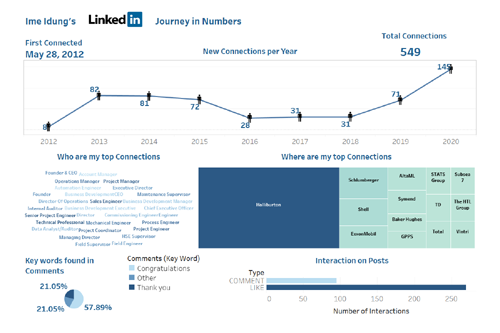 Use the insights gained from data analysis to iterate on your lead generation strategies and tactics.
Use the insights gained from data analysis to iterate on your lead generation strategies and tactics.- Experiment with new messaging, content formats, or outreach approaches to address identified areas for improvement.
- Continuously test and refine your strategies based on data-driven insights to optimize performance and drive better results.
By measuring success, tracking KPIs, analyzing data, and iterating on strategies, you can continually improve your lead generation efforts on LinkedIn Sales Navigator, driving higher engagement, conversion rates, and ultimately, business growth and success.
Who Can Benefit from LinkedIn Sales Navigator?
LinkedIn Sales Navigator is a powerful tool that can benefit a wide range of professionals involved in sales, business development, and relationship management. Here are some job roles that can leverage LinkedIn Sales Navigator, along with how each role can benefit from the platform:
1. Sales Representatives:
- Identify and connect with potential prospects based on specific criteria such as industry, company size, and job title.
- Use InMail messaging to engage with prospects directly and bypass gatekeepers.
- Monitor account insights and real-time updates to stay informed about key developments within target accounts.
2. Business Development Managers:
- Leverage advanced search filters to identify new business opportunities and expand the client base.
- Utilize lead recommendations and saved leads to track and manage potential prospects effectively.
- Collaborate with sales teams and leverage TeamLink for warm introductions and expanded network reach.
3. Account Managers:
- Stay updated on account insights and activity to identify cross-selling or upselling opportunities.
- Monitor lead and account engagement metrics to gauge client interest and tailor follow-up communications accordingly.
- Utilize CRM integration to sync lead information and communication history for seamless account management.
4. Marketing Professionals:
- Identify and engage with key decision-makers and influencers within target accounts.
- Share thought leadership content and participate in relevant discussions to establish industry expertise and build brand awareness.
- Monitor competitor activity and industry trends to inform marketing strategies and messaging.
5. Recruiters and Talent Acquisition Specialists:
- Identify and connect with potential candidates based on specific job titles, skills, and industry experience.
- Use InMail messaging to reach out to passive candidates and facilitate recruitment conversations.
- Monitor job change alerts and profile updates to identify potential candidates who may be open to new opportunities.
6. Entrepreneurs and Business Owners:
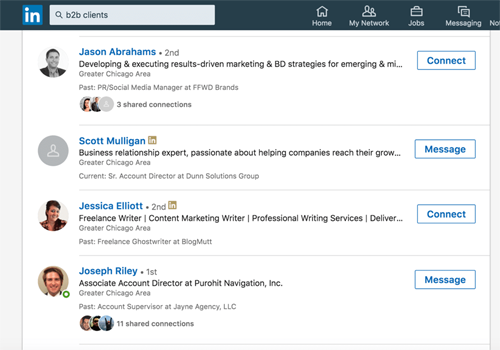 Identify and connect with potential clients, partners, and industry influencers to grow their network and business.
Identify and connect with potential clients, partners, and industry influencers to grow their network and business.- Utilize lead recommendations and real-time insights to stay informed about market trends and opportunities.
- Leverage InMail messaging to reach out to potential investors or collaborators and pitch business ideas or proposals.
LinkedIn Sales Navigator is a versatile tool that can empower professionals across various roles to identify, connect with, and convert leads effectively, driving business growth and success.
Plans and Pricing
LinkedIn Sales Navigator offers various subscription plans tailored to meet the needs of individual professionals, sales teams, and enterprises. Pricing typically ranges from $64.99 to $99.99 per month for individual plans, with discounts available for annual subscriptions.
Each plan comes with a set of features and benefits designed to enhance lead generation, prospecting, and relationship-building efforts. Here’s an overview of the different paid plans available:
1. Professional Plan:
Price: Starting at $64.99 per month (billed annually).
Features:
- Advanced lead and company search filters.
- Unlimited people browsing.
- 20 InMail messages per month.
- Who’s Viewed Your Profile insights.
- Lead recommendations and saved leads.
- Sales Navigator mobile app access.
- CRM integration with Salesforce, Microsoft Dynamics 365, and more.
- 30-day free trial available.
2. Team Plan:
Price: Starting at $103.33 per user per month (billed annually).
Features:
- All features included in the Professional plan.
- Additional team collaboration features, including TeamLink Extend.
- 30 InMail messages per month per user.
- Custom team training and support options.
- Admin tools for user management and reporting.
3. Enterprise Plan:
Price: Custom pricing based on company size and requirements.
Features:
- All features included in the Team plan.
- Dedicated account management and support.
- Customized onboarding and training sessions.
- Enhanced data insights and reporting capabilities.
- Advanced CRM integrations and API access.
- Tailored solutions for large-scale sales organizations.
- Custom pricing and contract terms based on enterprise needs.
4. Free Trial:
- LinkedIn Sales Navigator offers a 30-day free trial for new users, allowing them to explore the platform’s features and capabilities before committing to a paid subscription.
- The free trial includes access to all features available in the Professional plan, enabling users to experience the full range of Sales Navigator functionalities.
LinkedIn Sales Navigator’s paid plans provide users with access to advanced search filters, InMail messaging capabilities, CRM integration options, and more, empowering sales professionals to identify, connect with, and convert high-quality leads effectively. Whether you’re an individual salesperson, part of a sales team, or a large enterprise, there’s a Sales Navigator plan suited to your needs and budget.
Pros and Cons of LinkedIn Sales Navigator
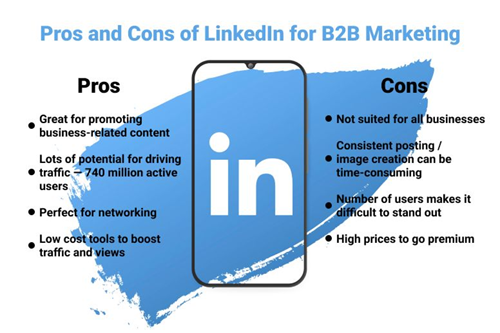 LinkedIn Sales Navigator offers an array of powerful tools and features that make it an invaluable asset for sales professionals. Its advanced search filters enable users to pinpoint highly targeted leads, while the InMail messaging feature facilitates direct communication with prospects, bypassing traditional barriers. The platform’s integration with CRM systems streamlines lead management and ensures a seamless flow of data. Additionally, Sales Navigator provides real-time insights and updates, empowering salespeople to engage with prospects at the right moment with the most relevant messaging. Overall, LinkedIn Sales Navigator provides sales professionals with the tools they need to identify, connect with, and convert leads effectively, driving business growth and success.
LinkedIn Sales Navigator offers an array of powerful tools and features that make it an invaluable asset for sales professionals. Its advanced search filters enable users to pinpoint highly targeted leads, while the InMail messaging feature facilitates direct communication with prospects, bypassing traditional barriers. The platform’s integration with CRM systems streamlines lead management and ensures a seamless flow of data. Additionally, Sales Navigator provides real-time insights and updates, empowering salespeople to engage with prospects at the right moment with the most relevant messaging. Overall, LinkedIn Sales Navigator provides sales professionals with the tools they need to identify, connect with, and convert leads effectively, driving business growth and success.
Pros:
- Highly targeted lead generation capabilities
- Advanced search filters for precise prospecting
- Integration with CRM systems for seamless lead management
- Real-time insights for timely engagement
- InMail messaging for direct communication with prospects
Cons:
- Higher cost compared to standard LinkedIn memberships
- Learning curve for mastering advanced features
- Limited reach without access to a large network
Case Study: Leveraging LinkedIn Sales Navigator for Real Estate Lead Generation
As a seasoned real estate agent specializing in residential properties in a competitive market, Sarah is always on the lookout for new ways to expand her client base and drive business growth. With LinkedIn Sales Navigator, Sarah sees an opportunity to leverage the platform’s advanced features to identify and connect with potential buyers and sellers in her target market.
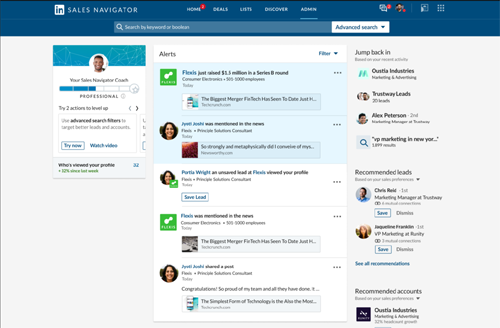 Challenges:
Challenges:
- Limited access to high-quality leads within her target demographic.
- Difficulty in reaching decision-makers and initiating meaningful conversations.
- Lack of insights into market trends and developments affecting potential clients.
Solution:
Sarah decides to incorporate LinkedIn Sales Navigator into her lead generation strategy to overcome these challenges and drive more business opportunities.
How Sarah Uses LinkedIn Sales Navigator:
1. Advanced Search Filters:
- Sarah utilizes Sales Navigator’s advanced search filters to narrow down her target audience based on specific criteria such as location, industry, job title, and company size.
- She focuses on identifying individuals who are likely to be in the market for residential properties, such as executives relocating for work or individuals looking to upgrade their homes.
2. Lead Recommendations and Saved Leads:
- Sarah takes advantage of Sales Navigator’s lead recommendations and saved leads feature to track and manage potential prospects effectively.
- She saves profiles of individuals who match her ideal client profile and regularly monitors their activity and updates for engagement opportunities.
3. InMail Messaging:
- Sarah uses InMail messaging to reach out to potential buyers and sellers directly, introducing herself and offering her expertise in the real estate market.
- She crafts personalized messages that highlight her experience, local market knowledge, and commitment to helping clients achieve their real estate goals.
4. Real-Time Insights and Account Updates:
- Sarah stays informed about market trends and developments affecting potential clients by monitoring real-time insights and account updates on Sales Navigator.
- She pays attention to changes in job status, company growth, or industry news that may signal opportunities for real estate transactions.
Results:
- By leveraging LinkedIn Sales Navigator, Sarah has significantly expanded her network of potential clients within her target market.
- She has successfully initiated meaningful conversations with decision-makers and established rapport with potential buyers and sellers.
- Sarah has gained valuable insights into market trends and developments, enabling her to tailor her approach and offer relevant solutions to her clients.
Key Takeaways:
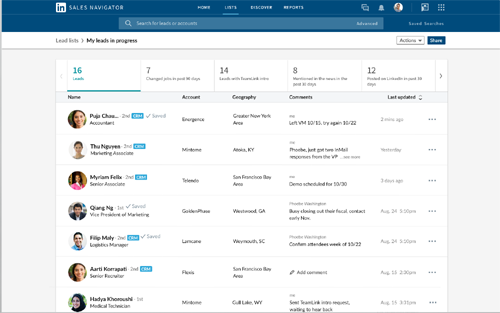 LinkedIn Sales Navigator provides real estate agents like Sarah with a powerful platform for identifying, connecting with, and converting leads effectively.
LinkedIn Sales Navigator provides real estate agents like Sarah with a powerful platform for identifying, connecting with, and converting leads effectively.- The platform’s advanced search filters, lead recommendations, and messaging capabilities are invaluable tools for expanding client networks and driving business growth.
- By staying informed about market trends and developments, real estate agents can position themselves as trusted advisors and offer tailored solutions to their clients’ needs.
Outcome
With LinkedIn Sales Navigator, real estate agents have the opportunity to unlock new business opportunities, expand their client base, and drive success in a competitive market. By leveraging the platform’s features effectively, agents can position themselves for growth and establish themselves as industry leaders.
FAQ (Frequently Asked Questions)
Q: Can I cancel my Sales Navigator subscription at any time?
A: Yes, you can cancel your subscription at any time, and you’ll retain access to Sales Navigator features until the end of your billing cycle.
Q: Is Sales Navigator suitable for small businesses or individual professionals?
A: While Sales Navigator is primarily targeted at sales teams and enterprises, individual professionals and small businesses can also benefit from its advanced features for lead generation and prospecting.
Q: How often are lead recommendations updated in Sales Navigator?
A: Lead recommendations are refreshed regularly based on changes in your preferences and the LinkedIn network, ensuring you receive relevant and up-to-date suggestions.
Q: Can I use LinkedIn Sales Navigator on mobile devices?
A: Yes, LinkedIn Sales Navigator offers a mobile app available for iOS and Android devices, allowing users to access key features and functionalities on the go.
Q: Is LinkedIn Sales Navigator suitable for freelancers or solopreneurs?
A: While Sales Navigator is primarily designed for sales teams and enterprises, individual professionals and small businesses can also benefit from its advanced features for lead generation and prospecting.
Q: How often are lead recommendations updated in Sales Navigator?
A: Lead recommendations are refreshed regularly based on changes in your preferences and the LinkedIn network, ensuring you receive relevant and up-to-date suggestions.
Q: Can I cancel my Sales Navigator subscription at any time?
A: Yes, you can cancel your subscription at any time, and you’ll retain access to Sales Navigator features until the end of your billing cycle.
Q: How does Sales Navigator integrate with CRM systems?
A: Sales Navigator offers integration with popular CRM systems such as Salesforce, Microsoft Dynamics 365, and more. Integration allows for seamless data flow between Sales Navigator and CRM platforms, ensuring a centralized view of leads and streamlined lead management processes.
Conclusion
LinkedIn Sales Navigator is a game-changer for lead generation, offering a powerful suite of tools and features to supercharge your sales funnel. By leveraging its capabilities effectively and implementing best practices, you can unlock new opportunities, expand your network, and drive business growth like never before.