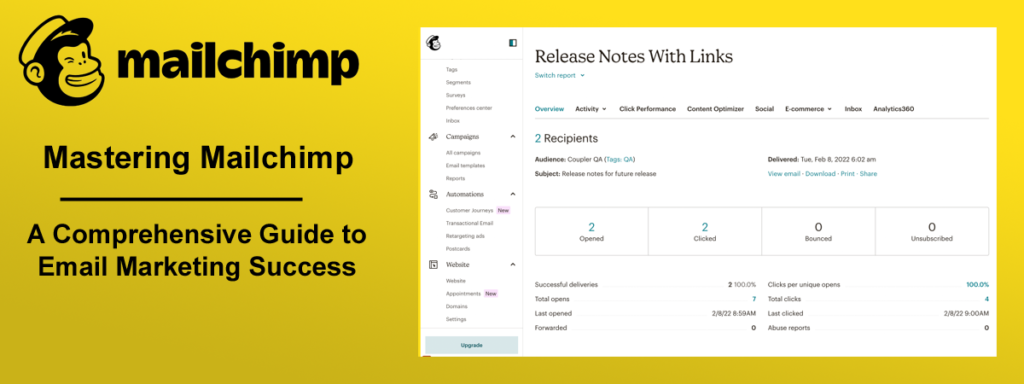Mastering Mailchimp: A Comprehensive Guide to Email Marketing Success
In today’s digital age, email marketing remains one of the most powerful tools for businesses to connect with their audience. With its user-friendly interface and robust features, Mailchimp has emerged as a popular choice for businesses of all sizes to manage their email marketing campaigns effectively. In this comprehensive guide, we’ll walk you through everything you need to know to master Mailchimp and elevate your email marketing game.
Getting Started with Mailchimp
 Before you can dive into creating captivating email campaigns, you’ll need to set up your Mailchimp account. Fortunately, the process is simple and straightforward. Head over to the Mailchimp website and sign up for an account. Once you’ve logged in, you’ll be greeted by the dashboard, where you can access all of Mailchimp’s features and functionalities.
Before you can dive into creating captivating email campaigns, you’ll need to set up your Mailchimp account. Fortunately, the process is simple and straightforward. Head over to the Mailchimp website and sign up for an account. Once you’ve logged in, you’ll be greeted by the dashboard, where you can access all of Mailchimp’s features and functionalities.
Take some time to navigate through the dashboard and familiarize yourself with the layout. You’ll find everything you need to manage your email marketing campaigns, from creating lists and designing templates to analyzing campaign performance.
Don’t forget to complete your profile and account settings to ensure that your emails reflect your brand identity accurately. This includes adding your company logo, contact information, and social media profiles.
- Signing up for a Mailchimp account
- Navigating the dashboard
- Setting up your profile and account settings
Building Your Audience
A successful email marketing campaign starts with a robust and engaged audience. With Mailchimp, you can easily import your existing contacts or build a new list from scratch. Whether you’re importing contacts from a spreadsheet or integrating with other platforms like Shopify or WooCommerce, Mailchimp makes it seamless to manage your audience.
Once you’ve imported your contacts, take advantage of Mailchimp’s segmentation feature to organize your audience into targeted groups based on demographics, behavior, or other criteria. This allows you to tailor your email campaigns to specific segments of your audience, increasing relevance and engagement.
And don’t forget to implement best practices for growing your email list organically. This includes adding signup forms to your website, offering incentives for new subscribers, and promoting your email list on social media.
- Importing contacts into Mailchimp
- Creating and managing audience segments
- Best practices for growing your email list
Crafting Compelling Campaigns
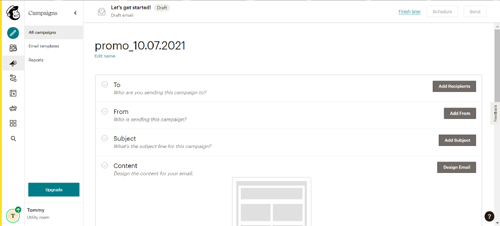 Now that you’ve built your audience, it’s time to create captivating email campaigns that resonate with your subscribers. Mailchimp offers a variety of campaign types, including regular emails, automated workflows, landing pages, and ads.
Now that you’ve built your audience, it’s time to create captivating email campaigns that resonate with your subscribers. Mailchimp offers a variety of campaign types, including regular emails, automated workflows, landing pages, and ads.
Start by choosing the right campaign type for your goals and audience. Whether you’re sending a newsletter, promoting a sale, or nurturing leads through a drip campaign, Mailchimp provides customizable templates and drag-and-drop editors to help bring your vision to life.
When crafting your email content, focus on providing value to your subscribers. Write compelling subject lines that grab attention and entice recipients to open your emails. Personalize your messages whenever possible to make your subscribers feel valued and appreciated.
And don’t forget about the design! With Mailchimp’s intuitive design tools, you can create visually stunning emails that capture your brand’s aesthetic and leave a lasting impression on your audience.
- Overview of Mailchimp’s campaign types (email, landing pages, ads, etc.)
- Designing eye-catching email templates
- Writing engaging email content and subject lines
- Using personalization and segmentation to increase engagement
Automating Your Workflow
One of the key advantages of using Mailchimp is its powerful automation features. Automation allows you to streamline your workflow and deliver timely, relevant messages to your subscribers without lifting a finger.
Start by setting up automated email campaigns, such as welcome series for new subscribers, abandoned cart reminders for e-commerce customers, or birthday greetings for loyal customers. With Mailchimp’s automation builder, you can easily create custom workflows that trigger based on specific actions or events.
Take advantage of advanced automation features like segmentation and personalization to further enhance the effectiveness of your automated campaigns. By delivering targeted messages to the right audience at the right time, you can nurture leads, drive conversions, and build lasting relationships with your subscribers.
- Introduction to Mailchimp’s automation features
- Setting up automated email campaigns (welcome series, abandoned cart emails, etc.)
- Understanding workflows and triggers
Analyzing Performance
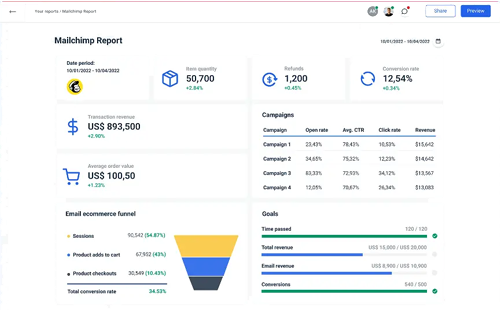 No email marketing campaign is complete without analyzing performance and optimizing for success. With Mailchimp’s robust analytics and reporting tools, you can track key metrics like open rates, click-through rates, and conversion rates to measure the effectiveness of your campaigns.
No email marketing campaign is complete without analyzing performance and optimizing for success. With Mailchimp’s robust analytics and reporting tools, you can track key metrics like open rates, click-through rates, and conversion rates to measure the effectiveness of your campaigns.
Take the time to analyze your campaign performance and identify areas for improvement. Are certain subject lines performing better than others? Are there specific segments of your audience that are more engaged than others? Use this data to refine your email strategy and optimize future campaigns for maximum impact.
And don’t forget to A/B test different elements of your campaigns, such as subject lines, content, and call-to-action buttons. By testing and iterating, you can uncover valuable insights and continually improve the performance of your email marketing efforts.
- Tracking email campaign performance metrics
- Interpreting analytics and reports
- Using insights to optimize future campaigns
Advanced Features and Tips
As you become more familiar with Mailchimp, you may want to explore some of its more advanced features and strategies. Consider integrating Mailchimp with other tools and platforms, such as your CRM or e-commerce platform, to streamline your workflow and gain deeper insights into your audience.
Experiment with advanced segmentation strategies to deliver hyper-targeted messages to specific segments of your audience. Leverage A/B testing to optimize your campaigns for maximum effectiveness. And always ensure compliance with email marketing regulations, such as GDPR and CAN-SPAM, to maintain trust and credibility with your subscribers
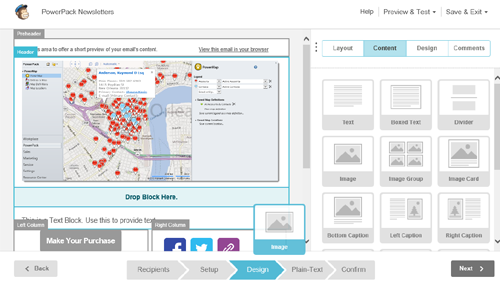 Here are some distinct features of Mailchimp along with brief descriptions for each:
Here are some distinct features of Mailchimp along with brief descriptions for each:
- Drag-and-Drop Email Editor: Mailchimp’s intuitive drag-and-drop email editor allows users to create visually stunning email campaigns without any coding knowledge. Simply choose a template, customize the design, and add your content with ease.
- Automation Workflows: Mailchimp’s automation workflows enable users to set up automated email campaigns based on triggers and actions, such as welcome emails, abandoned cart reminders, and birthday greetings. This helps streamline workflow and deliver timely, relevant messages to subscribers.
- Audience Segmentation: With Mailchimp’s audience segmentation feature, users can organize their audience into targeted groups based on demographics, behavior, or other criteria. This allows for personalized messaging and increased engagement with subscribers.
- A/B Testing: Mailchimp offers A/B testing functionality, allowing users to test different elements of their campaigns, such as subject lines, content, and send times. This helps optimize campaign performance and identify the most effective strategies for reaching subscribers.
- Integration with E-commerce Platforms: Mailchimp seamlessly integrates with popular e-commerce platforms like Shopify, WooCommerce, and Magento, allowing users to sync customer data, track purchases, and send targeted product recommendations to customers.
- Analytics and Reporting: Mailchimp provides robust analytics and reporting tools, allowing users to track key metrics like open rates, click-through rates, and conversion rates.This data helps users measure the effectiveness of their campaigns and make data-driven decisions to optimize future efforts.
- Customizable Templates: Mailchimp offers a wide range of customizable email templates to suit every need and occasion. Users can choose from pre-designed templates or create their own from scratch, ensuring their emails reflect their brand identity and style.
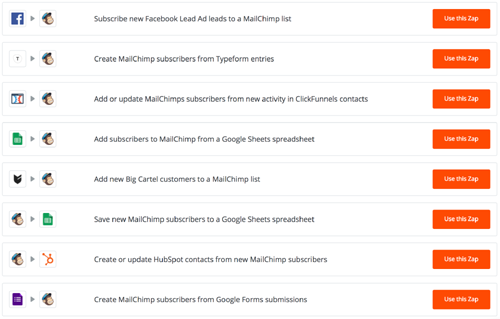 Social Media Integration: Mailchimp allows users to connect their social media accounts and share their email campaigns directly to their social channels. This helps extend the reach of their campaigns and engage with their audience across multiple platforms.
Social Media Integration: Mailchimp allows users to connect their social media accounts and share their email campaigns directly to their social channels. This helps extend the reach of their campaigns and engage with their audience across multiple platforms.- Mobile App: Mailchimp’s mobile app enables users to manage their email marketing campaigns on the go. From creating and sending campaigns to monitoring performance metrics, users can stay connected and informed wherever they are.
- Compliance and Security: Mailchimp prioritizes compliance with email marketing regulations such as GDPR and CAN-SPAM, ensuring users remain compliant and maintain trust and credibility with their subscribers. Additionally, Mailchimp employs robust security measures to protect user data and ensure privacy.
- A/B testing for optimization: A/B testing in Mailchimp allows you to experiment with different elements of your email campaigns, such as subject lines, content variations, or send times, to determine which performs best with your audience. By analyzing the results of these tests, you can optimize your campaigns for maximum engagement and effectiveness.
These distinct features make Mailchimp a versatile and powerful tool for businesses looking to effectively manage their email marketing campaigns and engage with their audience.
Pros and Cons of Mailchimp
Here are some pros and cons of Mailchimp:
Pros:
- User-Friendly Interface: Mailchimp offers an intuitive and easy-to-use interface, making it accessible for users of all skill levels to create and manage email campaigns.
- Drag-and-Drop Editor: The drag-and-drop email editor allows users to design visually appealing emails without any coding knowledge, saving time and effort in the email creation process.
- Automation Features: Mailchimp’s automation workflows enable users to set up automated email campaigns based on triggers and actions, streamlining workflow and delivering timely, relevant messages to subscribers.
- Audience Segmentation: With Mailchimp’s audience segmentation feature, users can organize their audience into targeted groups based on demographics, behavior, or other criteria, allowing for personalized messaging and increased engagement.
- Analytics and Reporting: Mailchimp provides robust analytics and reporting tools, allowing users to track key metrics like open rates, click-through rates, and conversion rates to measure the effectiveness of their campaigns and make data-driven decisions.
CONS
- Limited Free Plan: While Mailchimp offers a free plan, it comes with limitations on features and audience size, which may not be sufficient for larger businesses or advanced users.
- Costly Pricing Tiers: Mailchimp’s pricing tiers can be relatively expensive compared to some other email marketing platforms, especially as user lists grow or additional features are needed.
- Limited Customization Options: Despite offering customizable templates, Mailchimp’s design options may be somewhat limited compared to other platforms, especially for users with more specific design preferences.
- Automation Complexity: While Mailchimp’s automation features are powerful, setting up complex workflows may require some learning curve and technical expertise, particularly for beginners.
- Support Limitations: Some users have reported challenges with Mailchimp’s customer support, citing long response times or difficulty resolving issues, particularly for users on lower-tier plans.
Overall, Mailchimp remains a popular choice for businesses of all sizes due to its user-friendly interface, powerful features, and robust analytics capabilities, but it’s essential to consider both its strengths and limitations when evaluating it for your email marketing needs.
Conclusion
Congratulations! You’ve now mastered Mailchimp and are well on your way to email marketing success. By following the tips and strategies outlined in this guide, you can create compelling campaigns, engage your audience, and drive results for your business. Remember to continue experimenting, testing, and refining your email strategy to stay ahead of the curve and achieve your marketing goals.
Additional Resources
For further reading and learning, check out the following resources:
- Mailchimp’s official documentation and support articles
- Mailchimp’s blog for tips, best practices, and case studies
- Industry-leading blogs and websites covering email marketing and digital marketing trends