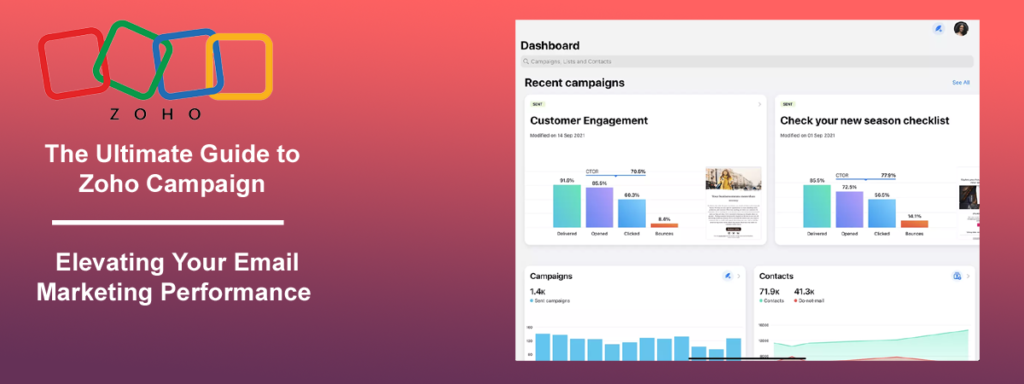Elevating Your Email Marketing Performance
In today’s digital age, email marketing remains a cornerstone of any successful marketing strategy. With its ability to directly engage customers, nurture leads, and drive conversions, it’s no wonder businesses of all sizes are harnessing the power of email marketing platforms like Zoho Campaign. In this comprehensive guide, we’ll explore how Zoho Campaign can help you take your email marketing efforts to new heights.
Getting Started with Zoho Campaign
Setting up your account with Zoho Campaign is a breeze. Simply sign up for an account, and you’ll be greeted with an intuitive dashboard that guides you through the setup process. Importing contacts and lists is seamless, allowing you to quickly get started with your campaigns.
Key Features of Zoho Campaign
 Email Campaign Creation: Zoho Campaign offers a range of tools for designing eye-catching email templates and personalizing content to resonate with your audience.
Email Campaign Creation: Zoho Campaign offers a range of tools for designing eye-catching email templates and personalizing content to resonate with your audience.- Contact Management: Segment your audience with ease, ensuring that your messages are targeted and relevant.
- Automation Tools: Streamline your workflow with automation features such as drip campaigns and autoresponders, saving you time and effort.
- Analytics and Reporting: Track the performance of your campaigns in real-time, gaining valuable insights into what’s working and what’s not.
- List Management: Easily manage and organize your subscriber lists, including options for segmentation and tagging for targeted campaigns.
- Mobile Optimization: Ensure your emails look great on any device with mobile-responsive templates and preview options.
- Personalization Tokens: Personalize your email content with dynamic tokens that automatically fill in subscriber names, locations, and other relevant information.
- Split Testing: Test different elements of your email campaigns, such as subject lines, content, or send times, to determine what resonates best with your audience.
- Lead Scoring: Score leads based on their interactions with your emails and website, allowing you to prioritize follow-up and nurturing efforts.
- Social Media Integration: Share your email campaigns on social media platforms and track engagement across channels.
- RSS Campaigns: Automate email campaigns based on your website’s RSS feed, keeping subscribers updated on your latest content.
- Transactional Emails: Send personalized transactional emails, such as order confirmations or password resets, directly from Zoho Campaign.
- Advanced Segmentation: Create complex segments based on a variety of criteria, including purchase history, engagement level, and demographic information.
- Advanced Reporting: Dive deeper into your campaign performance with advanced reporting features, including click maps, heatmaps, and subscriber activity tracking.
Pros and Cons of Zoho Campaign
PROS
- Seamless Integration with Zoho Suite: Sync your email marketing efforts with other Zoho applications for a cohesive marketing strategy.
- User-Friendly Interface: Intuitive design makes it easy for beginners to get started with email marketing.
- Cost-Effectiveness: Zoho Campaign offers affordable pricing plans suitable for businesses of all sizes.
- Robust Support and Resources: Access a wealth of tutorials, guides, and support options to help you make the most of the platform.
CONS
- Limited Third-Party Integrations: While Zoho Campaign integrates well with other Zoho applications, its integration with third-party tools may be somewhat limited.
Tips for Maximizing Zoho Campaign's Potential
- Craft Compelling Email Content: Keep your audience engaged with relevant and valuable content that drives action.
- A/B Testing Strategies: Experiment with different subject lines, content formats, and calls to action to optimize your campaigns.
- Leverage Automation: Take advantage of Zoho Campaign’s automation features to streamline your workflow and improve efficiency.
- Continual Optimization: Regularly analyze your campaign performance and make adjustments based on insights gained.
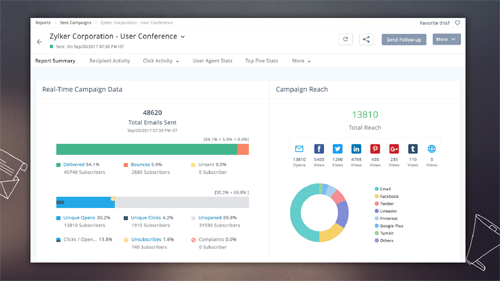
Crafting Compelling Campaigns with Zoho Campaign
Crafting compelling email campaigns is essential for capturing the attention of your audience and driving engagement and conversions. With Zoho Campaign, you have a powerful set of tools at your disposal to create emails that stand out and resonate with your subscribers.
#1. Design Engaging Templates
Zoho Campaign offers a variety of professionally designed email templates to choose from, ensuring that your emails look polished and professional. Whether you’re promoting a sale, sharing a newsletter, or sending a personalized message, you can easily customize the design to reflect your brand’s identity and message.
Key points to consider:
- Choose a template that complements your content and aligns with your brand’s aesthetic.
- Use eye-catching visuals, such as high-quality images and graphics, to capture attention and convey your message effectively.
- Keep the layout clean and organized, with clear calls to action that guide recipients towards the desired action.
#2. Personalization and Customization Options
Personalizing your emails can significantly increase engagement and response rates. With Zoho Campaign, you can easily personalize your emails with dynamic content and custom fields, allowing you to address recipients by name and tailor the content to their interests and preferences.
Key points to consider:
- Use merge tags to dynamically insert subscriber names, locations, and other personalized information into your emails.
- Segment your audience based on demographics, behavior, and preferences to deliver targeted content that resonates with each segment.
- Experiment with dynamic content blocks to display personalized product recommendations, blog posts, or offers based on individual subscriber data.
#3. Compelling Copy and Messaging
The content of your emails plays a crucial role in capturing and maintaining the attention of your audience. Whether you’re sharing promotional offers, educational content, or company updates, it’s essential to craft compelling copy that speaks directly to your subscribers’ needs and interests.
Key points to consider:
- Write clear and concise subject lines that entice recipients to open your emails.
- Use persuasive language and compelling storytelling to engage readers and keep them interested.
- Incorporate relevant and valuable content that provides solutions to your subscribers’ pain points and addresses their needs.
# 4. A/B Testing Strategies
A/B testing, also known as split testing, allows you to experiment with different elements of your email campaigns to identify what resonates best with your audience. With Zoho Campaign, you can easily set up and analyze A/B tests to optimize your campaigns for maximum effectiveness.
Key points to consider:
- Test different subject lines, email designs, calls to action, and send times to determine which elements drive the highest engagement and conversion rates.
- Start with a hypothesis and create variations of your email campaigns to test against each other.
- Monitor the results of your A/B tests closely and use the insights gained to refine and improve future campaigns.
Potential Challenges and How to Overcome Them
- Deliverability Issues: Ensure your emails reach your subscribers’ inboxes by following best practices for email deliverability.
- Managing Unsubscribes and Bounce Rates: Keep your contact list clean and up-to-date to minimize bounce rates and unsubscribes.
- Staying Compliant: Stay abreast of email regulations and best practices to avoid running afoul of spam laws.
Integration with Other 3rd Party Applications
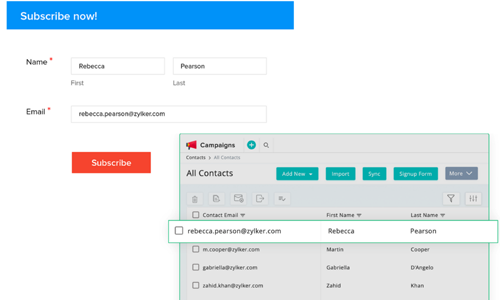 Zoho Campaign integrates seamlessly with a variety of third-party applications, including:
Zoho Campaign integrates seamlessly with a variety of third-party applications, including:
- Salesforce: Sync customer data between Zoho Campaign and Salesforce for streamlined marketing and sales efforts.
- Shopify: Connect your Shopify store to Zoho Campaign to automate email marketing campaigns based on customer behavior and purchase history.
- Google Analytics: Track the effectiveness of your email campaigns alongside other marketing efforts using Google Analytics integration.
Unlocking Synergy: Maximizing Zoho CRM and Zoho Campaigns Together
Zoho CRM and Zoho Campaigns are powerful tools on their own, but when integrated seamlessly, they become an unstoppable force for driving customer engagement, nurturing leads, and accelerating sales. Here’s how you can get the most out of these two platforms by harnessing their synergy:
- Seamless Data Synchronization: By integrating Zoho CRM with Zoho Campaigns, you can ensure that your customer data is always up-to-date and synchronized across both platforms. This means that any changes or updates made in Zoho CRM, such as new leads or updated contact information, are automatically reflected in Zoho Campaigns, eliminating the need for manual data entry and ensuring consistency across your marketing and sales efforts.
- Targeted Marketing Campaigns: With access to rich customer data stored in Zoho CRM, you can create highly targeted and personalized marketing campaigns in Zoho Campaigns. By leveraging information such as lead status, purchase history, and demographic data, you can segment your audience and tailor your messages to resonate with each segment, increasing the relevance and effectiveness of your campaigns.
- Enhanced Lead Nurturing: Zoho CRM allows you to track leads through every stage of the sales pipeline, from initial contact to conversion. By integrating Zoho CRM with Zoho Campaigns, you can automate lead nurturing campaigns based on predefined triggers and actions, such as email opens, link clicks, or website visits. This ensures that leads receive timely and relevant communications at each stage of their journey, helping to move them closer to conversion.
- Closed-Loop Reporting and Analytics: Integrating Zoho CRM with Zoho Campaigns provides visibility into the entire customer lifecycle, from lead generation to conversion and beyond. By tracking the performance of your email campaigns within Zoho CRM, you can gain insights into which campaigns are driving the most engagement and conversions, allowing you to optimize your marketing efforts for maximum impact.
- Streamlined Workflow and Collaboration: By centralizing customer data and communication channels within Zoho CRM and Zoho Campaigns, you can streamline workflow and collaboration across your marketing and sales teams. Sales reps can access insights from marketing campaigns directly within Zoho CRM, enabling them to better understand their prospects’ behavior and preferences and tailor their sales pitches accordingly.
In conclusion, integrating Zoho CRM with Zoho Campaigns allows you to unlock the full potential of both platforms and create a seamless experience for your customers. By leveraging the power of data synchronization, targeted marketing campaigns, lead nurturing automation, closed-loop reporting, and streamlined workflow, you can drive better results and accelerate growth for your business.
Free and Paid Plans or Packages
Zoho Campaign offers both free and paid plans, allowing businesses to choose the option that best suits their needs and budget. The free plan includes basic features such as email campaigns and contact management, while paid plans offer additional features such as advanced automation and analytics tools.
Here’s an overview of the paid plans available for Zoho Campaign, along with their respective features and pricing
Standard Plan
Price: Starting at $5 per month
Features:
- Send up to 500 emails per month to 500 subscribers
- Access to basic email campaign creation tools
- Contact management features, including segmentation and tagging
- Basic automation features, such as autoresponders and drip campaigns
- Limited reporting and analytics capabilities
- Integration with other Zoho applications Ideal for: Small businesses and startups with a modest email marketing budget and a growing subscriber base.
Professional Plan
Price: Starting at $40 per month
Features:
- Send up to 10,000 emails per month to 2,000 subscribers
- Advanced email campaign creation tools, including customizable templates and dynamic content
- Enhanced contact management features, with advanced segmentation options
- Advanced automation tools, such as workflow automation and behavior-based triggers
- Comprehensive reporting and analytics, including A/B testing and advanced metrics
- Integration with third-party applications, such as Salesforce and Shopify
Premium Plan:
Price: Starting at $83 per month
Features:
- Send up to 25,000 emails per month to 5,000 subscribers
- All features included in the Professional Plan, plus:
- Increased email sending limits and subscriber allowances
- Priority customer support and dedicated account management
- Customizable branding options and white-labeling capabilities
- Additional integrations and API access for seamless connectivity with other systems
- Ideal for: Established businesses and enterprises with large subscriber lists and complex email marketing needs, requiring high-volume sending and advanced customization options.
Note: The above pricing and features are based on standard rates and may vary depending on the region and specific requirements of your business. Additionally, Zoho Campaign may offer discounts for annual subscriptions or special promotions from time to time.
Before selecting a plan, it’s essential to evaluate your business’s email marketing goals, budget, and subscriber list size to determine the most suitable option. You can also start with a free trial or the Standard Plan and upgrade as your needs evolve and your subscriber base grows.
Zoho Campaign Frequently Asked Questions
What is Zoho Campaign?
Zoho Campaign is an email marketing platform that allows businesses to create, send, and track email campaigns to engage with their audience and drive results.
What are the key features of Zoho Campaign?
Key features of Zoho Campaign include email campaign creation, contact management, automation tools, analytics and reporting, list management, mobile optimization, personalization options, split testing, and integrations with third-party applications.
How much does Zoho Campaign cost?
Zoho Campaign offers a range of pricing plans to suit different business needs and budgets. Prices start at $5 per month for the Standard Plan, with higher-tier plans offering increased sending limits and advanced features.
What integrations does Zoho Campaign support?
Zoho Campaign integrates with a variety of third-party applications, including Salesforce, Shopify, Google Analytics, WordPress, and more. These integrations allow businesses to streamline their marketing efforts and sync data between different systems.
Is Zoho Campaign suitable for small businesses?
Yes, Zoho Campaign offers pricing plans and features that cater to the needs of small businesses and startups. With its user-friendly interface, affordable pricing, and scalable features, Zoho Campaign is an ideal solution for businesses looking to grow their email marketing efforts.
How can I get support for Zoho Campaign?
Zoho Campaign provides various support options, including help documentation, tutorials, community forums, and email support. Higher-tier plans may also include priority customer support and dedicated account management.
Is Zoho Campaign compliant with GDPR and other privacy regulations?
Yes, Zoho Campaign is designed to comply with GDPR and other privacy regulations to ensure the protection of subscribers’ data and privacy rights. The platform offers features such as double opt-in, unsubscribe options, and data encryption to help businesses stay compliant with applicable regulations.
Can I customize email templates in Zoho Campaign?
Yes, Zoho Campaign offers customizable email templates that allow businesses to create branded and visually appealing emails. Users can customize templates with their logo, colors, fonts, and content to reflect their brand identity and message.
How can I upgrade or downgrade my Zoho Campaign plan?
Users can upgrade or downgrade their Zoho Campaign plan at any time by accessing the billing section of their account settings. The platform offers flexible options for adjusting subscription plans based on changing business needs and requirements.
Can I Supercharge Zoho Campaigns with Zapier Integration?
Yes, Zoho Campaigns seamlessly integrates with Zapier, allowing you to connect your email marketing efforts with thousands of other apps and automate workflows without any coding skills. With Zapier, you can automate tasks such as adding new subscribers to your email list, triggering email campaigns based on specific events, or updating contact information across multiple platforms, making it easier than ever to streamline your marketing processes and drive results.
These frequently asked questions provide valuable information for readers considering Zoho Campaign for their email marketing needs and address common concerns and queries they may have about the platform.
Conclusion
Zoho Campaign is a powerful tool for elevating your email marketing performance. With its user-friendly interface, robust feature set, and seamless integration options, it’s a valuable asset for businesses looking to connect with their audience and drive results. By following the tips and best practices outlined in this guide, you’ll be well on your way to email marketing success with Zoho Campaign.