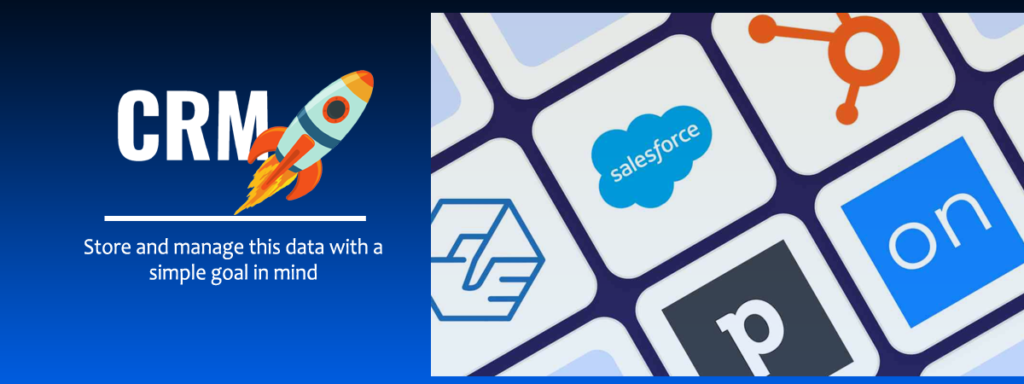Exploring most effective CRMs
In today’s competitive landscape, building strong customer relationships is paramount for consultants and small businesses (SMBs) alike. A Customer Relationship Management (CRM) system can be a game-changer, streamlining your interactions, boosting efficiency, and propelling your business growth.
Customer Relationship Management (CRM) software has become indispensable for consultants and small to medium businesses (SMBs) seeking efficient ways to manage their interactions with clients and prospects.
But with a plethora of CRM options available, choosing the right one can be overwhelming.
In this comprehensive guide, we’ll explore the top CRMs ideal for consultants and SMBs, covering their features, pros, cons, pricing, and more. Whether you’re looking for user-friendly interfaces, robust integrations, or advanced analytics, we’ve got you covered.
This comprehensive guide dives deep into the world of CRMs, specifically tailored for consultants and SMBs. We’ll explore:
- What a CRM is and why it’s essential for effective business management.
- Key features to look for in a CRM for consultants and SMBs.
- In-depth analysis of top CRM contenders, including Odoo, Go High Level, Zoho CRM, HubSpot, Salesforce, Pipedrive, and Monday.com.
- Frequently Asked Questions (FAQs) to address common CRM concerns.
By the end of this post, you’ll be equipped with the knowledge and insights to select the perfect CRM that empowers you to cultivate thriving customer relationships and achieve long-term success.
What is a CRM and Why Do You Need One?
Before diving into the specifics, let’s understand what a CRM is and why it’s essential for effective business management. A CRM is a software solution designed to streamline and centralize customer data, interactions, and relationships. It enables businesses to track leads, manage sales pipelines, automate marketing campaigns, and provide better customer service. By consolidating customer information in one platform, CRMs empower businesses to enhance productivity, foster customer loyalty, and drive growth.
CRMs are designed to manage all your company’s interactions with customers and potential clients. It centralizes customer data, streamlines workflows, and facilitates communication, allowing you to nurture relationships and maximize sales opportunities.

Benefits of using CRMs for consultants and SMBs
CRMs play a crucial role in the success of consultants and SMBs for several reasons
- Improved Organization: Say goodbye to scattered spreadsheets and sticky notes. A CRM keeps all client information, interactions, and project details organized in one central location, accessible to your entire team.
- Centralized Data: CRMs allow businesses to store all customer information in one place, ensuring easy access and efficient management.
- Enhanced Sales Pipeline Management: Visualize your sales pipeline, track leads, and manage deals efficiently. CRMs provide tools to forecast sales, identify potential roadblocks, and close deals faster.
- Streamlined Communication: Communicate seamlessly with clients through integrated email, phone calls, and social media messaging. CRMs automate tasks and keep track of communication history for improved collaboration. With CRM systems, teams can collaborate effectively, share insights, and coordinate efforts to better serve customers.
- Data-Driven Decision Making: Gain valuable insights into customer behavior and preferences through detailed reports and analytics. Use this data to personalize interactions, target the right audience, and optimize your marketing efforts. CRMs provide valuable insights through analytics and reporting, enabling businesses to make informed decisions and optimize their strategies.
- Increased Customer Satisfaction: Deliver exceptional customer service with a CRM. It helps you stay on top of client needs, respond promptly to inquiries, and cultivate lasting relationships.
- Enhanced Customer Relationships: By tracking customer interactions and preferences, businesses can personalize their approach, leading to stronger relationships and increased customer satisfaction.
- Streamlined Processes: Automation features in CRMs automate repetitive tasks, such as email responses and follow-ups, freeing up time for teams to focus on high-value activities.
Essential Features to Look for in a CRM
When choosing a CRM for your business, consider these crucial features:
- User-Friendliness: A user-friendly interface is key for seamless adoption by your team. Look for an intuitive design with clear navigation and minimal training requirements.
- Integrations: Ensure the CRM integrates with your existing business tools, such as email marketing platforms, accounting software, and project management systems. This streamlines data flow and eliminates the need for manual data entry.
- Reports and Analytics: Robust reporting and analytics functionalities are essential for gaining valuable insights into customer behavior and sales performance. Track key metrics, identify trends, and make data-driven decisions to optimize your business strategy.
- Sales Pipeline Management: Visualize and manage your sales pipeline effectively. Track leads through different stages, prioritize opportunities, and automate tasks to accelerate your sales cycle.
- Mobile Compatibility: Access your CRM and manage customer interactions on the go. Look for a CRM with a mobile app that offers the same functionalities as the desktop version.
- Social Media Integrations: Leverage social media for lead generation and customer engagement. Choose a CRM that integrates with social media platforms to manage interactions and keep track of conversations.
- AI Features: Some advanced CRMs offer AI-powered features like lead scoring, automated tasks, and predictive analytics. While not essential, these features can further enhance your CRM experience.
- Communication Channels & Tools: Effective communication is crucial. Ensure the CRM provides integrated email, phone calls, and social media messaging functionalities to connect with clients seamlessly.
- Setup Simplicity: Getting started with your CRM should be quick and hassle-free. Look for a CRM that offers a user-friendly setup process and readily available training materials.
Overview of Top CRMs
Now, let’s delve into the overview, features, pros, cons, and pricing of the top CRMs for consultants and SMBs:
Odoo
Odoo is an all-in-one business management software that offers a suite of applications, including CRM, sales, inventory, and more. An open-source CRM offering a comprehensive suite of features, including sales pipeline management, marketing automation, and project management tools. It’s highly customizable but might require some technical expertise to set up.

Features
Odoo CRM provides features like
- lead management
- pipeline tracking
- email integration
- reporting tools
- Customizable dashboards.
Pros
- Flexible and customizable
- User-friendly interface
- Extensive app marketplace.
- cost-effective with a free tier
- Extensive features.
Cons
- Limited third-party integrations
- Can be complex to set up.
- Steeper learning curve compared to some competitors
- Requires technical expertise for customization.
Pricing
Freemium model with paid plans offering additional features and storage. Odoo offers a free plan with limited features, while paid plans start at $20 per user per month.
Go High Level
Go High Level is a comprehensive marketing and CRM platform tailored for agencies and consultants. A powerful all-in-one platform specifically designed for agencies and consultants. It offers CRM functionalities alongside features like sales funnels, email marketing, and SMS marketing.
Go High Level (GHL) stands out as an all-in-one marketing and sales platform specifically designed for agencies and consultants. GHL goes beyond traditional CRM functionalities, offering features like built-in white-labeled landing pages, email marketing automation, and built-in SMS marketing tools. This comprehensive suite empowers consultants to manage client relationships, nurture leads, and close deals seamlessly, all within a single platform. While GHL’s free plan is limited, its paid tiers offer a powerful and user-friendly solution for consultants seeking a one-stop shop for their client management and marketing needs.
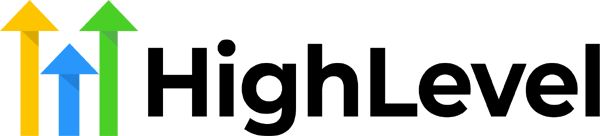
Features
- Sales pipelines
- Lead management
- Email marketing
- SMS marketing
- Funnel builder
- Appointment scheduling
- Built-in white-labeled landing pages
Pros
- All-in-one solution
- Intuitive interface
- Robust automation capabilities
- Tailored for consultants
- Includes white-labeled marketing tools.
Cons
- Pricing may be steep for smaller businesses
- Learning curve for beginners
- Might not be suitable for non-consultancy businesses
Pricing
Pricing starts at $297 per month for the standard plan.
Zoho CRM
Zoho CRM is a cloud-based solution designed to help businesses of all sizes manage sales, marketing, and customer support.
Zoho CRM strikes a compelling balance between affordability and robust features, making it a popular choice for consultants and SMBs. It offers a comprehensive suite of CRM functionalities, including contact management, opportunity tracking, sales pipeline management, and detailed reporting tools. Zoho CRM also boasts seamless integration with other Zoho applications, creating a unified business ecosystem for those who leverage the Zoho suite. While it might not be as customizable as some competitors, Zoho CRM’s scalability and affordability make it a strong contender for businesses seeking a feature-rich CRM solution without breaking the bank.
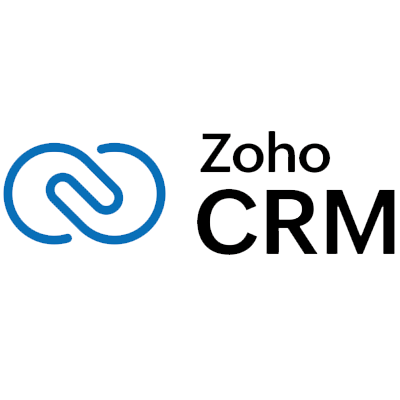
Features
- Lead management
- Sales automation
- Email integration
- Analytics
- Social media integration
- Mobile app
Pros
- Affordable pricing
- Extensive features
- Easy to use
- Scalable
- Extensive integrations with Zoho products
Cons
- Customization options may be limited for advanced users.
Pricing
Zoho CRM offers a free plan for up to 3 users, with paid plans starting at $12 per user per month.
HubSpot
A free-forever CRM solution with a focus on inbound marketing and lead nurturing. Offers features like contact management, email marketing, and website visitor tracking, a suite of marketing, sales, and CRM software to help businesses attract, engage, and delight customers.

Features
- Contact management
- Email tracking
- Marketing automation
- Live chat
- Reporting tools.
Pros
- Seamless integration with other HubSpot tools
- User-friendly interface
- Robust marketing features.
Cons
- Limited customization options in the free plan
- Higher pricing tiers for advanced features.
Pricing
HubSpot CRM is free forever with limited features, while paid plans start at $45 per user per month.
Salesforce
Salesforce is a leading cloud-based CRM platform known for its extensive customization and scalability.
Salesforce is a powerhouse CRM widely recognized as a leader in the industry. It caters to businesses of all sizes, but its robust feature set and scalability make it a strong contender for consultants and SMBs looking for a future-proof solution. While Salesforce might come with a steeper price tag compared to some competitors, it offers a comprehensive suite of CRM functionalities, advanced automation capabilities, and a thriving app marketplace for extending its capabilities.

Features
- Sales automation
- Lead management
- Opportunity tracking
- Analytics
- AI-powered insights
Pros
- Highly customizable
- Extensive third-party integrations
- Scalable for businesses of all sizes
Cons
- Steeper learning curve
- Higher pricing compared to other CRMs.
Pricing
Salesforce offers various pricing tiers, with plans starting at $25 per user per month.
Pipedrive
Pipedrive is a sales-focused CRM designed to help teams manage leads, deals, and pipelines effectively.
Pipedrive takes a unique approach to CRM management, focusing on visualizing your sales pipeline in a clear and actionable way. This visual pipeline makes it easy for consultants and SMBs to track deal progress, identify bottlenecks, and optimize their sales process. Pipedrive is known for its user-friendly interface and emphasis on activity-based selling, making it a great choice for teams that prioritize staying on top of next steps and keeping deals moving forward.

Features
- Pipeline management
- Contact management
- Email integration
- Sales reporting
Pros
- Intuitive user interface
- Customizable pipelines
- Robust mobile app
Cons
- Limited marketing automation features
- May require additional integrations for certain functionalities
Pricing
Pipedrive offers plans starting at $12.50 per user per month.
Monday.com
Monday.com is a versatile work operating system that offers customizable workflows, project management, and CRM capabilities.
Monday.com isn’t a traditional CRM in the strictest sense, but it offers a powerful and customizable work management platform that can be a great fit for consultants and SMBs. Unlike some CRMs focused solely on sales pipelines, Monday.com excels at managing various project types and workflows. Its visual boards and flexible automations allow consultants and SMBs to tailor the platform to their specific needs, whether it’s managing client projects, tracking internal tasks, or fostering team collaboration.

Features
- Customizable CRM boards
- Automation
- Collaboration tools
- Integrations
- Reporting and Analytics
Pros
- Highly customizable
- Intuitive interface
- Suitable for various business use cases
Cons
- Pricing may be high for smaller teams
- Learning curve for complex workflows
Pricing
Monday.com offers plans starting at $8 per user per month.
Frequently Asked Questions (FAQs)
Do I really need a CRM for my small business?
Absolutely! Even a small business can benefit significantly from a CRM. It helps you stay organized, manage client interactions efficiently, and gain valuable insights to grow your business. A CRM streamlines tasks, improves communication, and fosters stronger relationships with your clients, ultimately leading to increased sales and better customer satisfaction.
Isn't CRM software too complex for small businesses?
Many CRM solutions are designed with user-friendliness in mind. They offer intuitive interfaces and require minimal technical expertise. Most CRMs provide robust training materials and support options to ensure a smooth onboarding process for your team.
How much does a CRM cost?
CRM pricing varies depending on the features offered, the number of users, and the chosen plan. Many CRMs offer free plans with basic functionalities, while paid plans provide additional features and storage capacity. Freemium models can be a great starting point for small businesses, and you can always upgrade to a paid plan as your needs evolve.
What's the difference between a CRM and a project management tool?
While there’s some overlap, CRMs and project management tools serve distinct purposes. CRMs focus on managing customer relationships, including lead nurturing, opportunity tracking, and communication. Project management tools, on the other hand, excel at planning and executing projects, with features like task management, resource allocation, and collaboration tools. The good news is that some platforms, like Monday.com, offer functionalities that bridge the gap between CRM and project management, allowing you to manage both client relationships and internal projects within a single platform.
What are the key features to look for in a CRM for a small business? How do I choose the right CRM for my business?
Key features to consider include user-friendliness, integration abilities, reporting and analytics, sales pipeline management, mobile compatibility, social media integrations, AI features, and communication tools.
- Features: Identify the functionalities most crucial for your business, such as lead nurturing, sales pipeline management, or reporting tools.
- Scalability: Choose a CRM that can grow with your business. Look for solutions that offer tiered plans to accommodate future needs.
- Ease of Use: Prioritize user-friendly platforms with intuitive interfaces and readily available support resources.
- Integrations: Ensure the CRM integrates seamlessly with your existing business tools for a unified workflow.
Are there any free CRM options available for small businesses?
Yes, several CRMs offer free plans with limited features, such as HubSpot CRM, Zoho CRM, and Odoo. These can be suitable for startups and small teams with basic needs.
Why Readymade CRMs are Better than Custom Developed CRMs for Small Businesses?
While custom-developed CRMs offer tailored solutions, ready-made CRMs often prove to be more advantageous for small businesses due to several reasons, making them a more suitable choice in most cases.
Here’s a breakdown of the key reasons:
- Cost-Effectiveness: Readymade CRMs typically have lower upfront costs and require minimal customization, making them more affordable for small businesses with limited budgets. Custom development requires a significant upfront investment for hiring developers, project management, and ongoing maintenance. Ready-made CRMs offer subscription plans that are often much more affordable for small businesses, with predictable monthly costs.
- Quick Implementation: Ready-to-use CRMs can be deployed rapidly, allowing businesses to start using them almost immediately, whereas custom solutions may take longer to develop and implement. Developing a custom CRM can take months or even years. Ready-made CRMs are pre-built and require minimal setup time. Small businesses can be up and running with a CRM within days, allowing them to start reaping the benefits of improved customer management sooner.
- Continuous Updates and Support: Readymade CRMs are regularly updated by their providers, ensuring access to the latest features, security patches, and support services without additional costs. You benefit from continuous improvement and the latest features without having to manage the technical aspects yourself. Custom CRMs require your team to handle updates and bug fixes, which can divert resources from core business activities.
- Scalability: Ready-made CRMs are designed to scale with your business. Most offer tiered subscription plans that allow you to add features and user seats as your needs grow. Custom CRMs might require additional development work to accommodate growth, incurring further costs.
- Ease of Use: Ready-made CRMs are known for their user-friendly interfaces and intuitive workflows. They often come with extensive training materials and support options, making it easy for even non-technical users to learn and adopt the system. Custom CRMs might require additional training for your team, especially if the system is complex.
- Integration Capabilities: Many ready-made CRMs offer pre-built integrations with popular business applications like email marketing, accounting software, and project management tools. This allows for seamless data flow and eliminates the need for custom development work.
While custom CRMs can be a good fit for large enterprises with very specific needs, for most small businesses, the advantages of ready-made CRMs outweigh the potential benefits of a custom solution.
Ready-made CRMs offer a cost-effective, scalable, and user-friendly way to manage customer relationships, allowing small businesses to focus on growth and success. With a wide range of features and functionalities available, there’s sure to be a ready-made CRM that perfectly aligns with the needs of your small business. So, ditch the complexity and high costs of custom development, and explore the world of ready-made CRMs to see how they can revolutionize your customer interactions and propel your business forward.
Don’t hesitate to take advantage of free trials offered by many CRM providers. This allows you to test-drive the software and see if it’s a good fit for your team before committing