In the digital age, creating stunning visual content is essential for personal and professional endeavors alike. Whether you’re designing social media graphics, crafting presentations, or producing marketing materials, having the right tools at your disposal can make all the difference. One such tool that has revolutionized the way people approach design is Canva. In this comprehensive overview, we’ll delve into what Canva is, its features, pricing, limitations, alternatives, and address frequently asked questions.
What is Canva?
Canva is a versatile graphic design platform that empowers users to create a wide range of visual content with ease. Launched in 2012 by Melanie Perkins, Cliff Obrecht, and Cameron Adams, Canva has grown into a powerhouse tool used by millions worldwide. Its intuitive interface, vast library of templates, and extensive customization options make it accessible to beginners and professionals alike.

What Can You Do with Canva?
Canva offers a plethora of features to cater to various design needs:
- Photo Editing: Enhance your photos with filters, effects, and editing tools.
- Presentations: Create visually appealing slideshows for meetings, pitches, or educational purposes.
- Brochure Designs: Design eye-catching brochures for marketing campaigns or informational materials.
- Docs: Collaborate on documents with team members, complete with visual elements.
- Whiteboards: Brainstorm ideas, sketch concepts, or map out plans on virtual whiteboards.
- Social Media Graphics: Design posts, covers, stories, and ads optimized for various social media platforms.
- Print Products: Customize business cards, flyers, posters, and other print materials.
- Photo Collage: Compile memories and create beautiful photo collages for personal or professional use.
- Book Cover: Design captivating book covers for self-publishing authors or personal projects.
- Mind Map: Organize thoughts, concepts, and workflows visually using mind mapping tools.
- Infographics: Communicate complex information effectively with visually appealing infographics.
- Graphs: Create charts and graphs to visualize data and statistics.
Prices of Various Canva Packages
Canva offers both free and paid subscription plans:
Free Plan: Provides access to basic features and a limited selection of templates and elements.
Canva Pro: Offers advanced features such as unlimited storage, access to premium templates, and collaboration tools. Priced at $12.99 per month when billed annually.
Features of Canva in Free Plan
Even with the free plan, users can enjoy a range of features, including:
- Access to thousands of templates across various categories.
- Basic photo editing tools such as cropping, resizing, and filters.
- Ability to upload and use custom fonts and images.
- Collaboration and sharing options for working on projects with teams or clients.
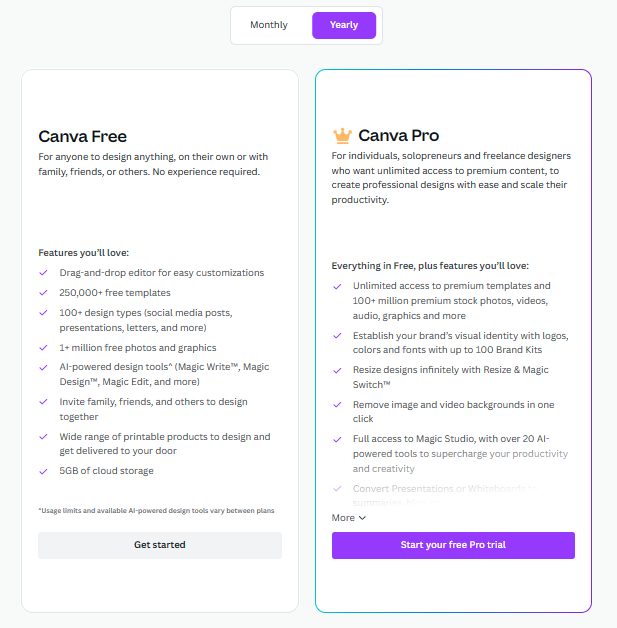
Features of Canva in Paid Plan
Upgrading to Canva Pro unlocks additional features, including:
- Unlimited storage for photos and assets.
- Access to over 75 million premium photos, videos, audio tracks, and graphics.
- Brand kit functionality for consistent branding across designs.
- Advanced collaboration features, including commenting and version history.
- Ability to resize designs effortlessly for different platforms and formats.
Limitations of Canva
While Canva is a powerful design tool, it does have some limitations:
- Limited customization options compared to professional design software like Adobe Photoshop or Illustrator.
- Some features and assets are only available with a Canva Pro subscription.
- Occasional lags or performance issues, especially with complex designs.
- Dependency on internet connectivity for access, as Canva is primarily web-based.
Alternate Software to Replace Canva
While Canva is popular and user-friendly, there are alternatives available for those seeking different features or functionalities:
- Adobe Creative Cloud: Offers a suite of professional design tools, including Photoshop, Illustrator, and InDesign, ideal for advanced users.
- PicMonkey: Provides easy-to-use design and photo editing tools with a focus on social media graphics.
- Crello: Similar to Canva, Crello offers a wide range of templates and customization options for creating visual content.
- Snappa: Designed for marketers and entrepreneurs, Snappa offers a simple yet powerful platform for creating graphics for social media, ads, and blogs.
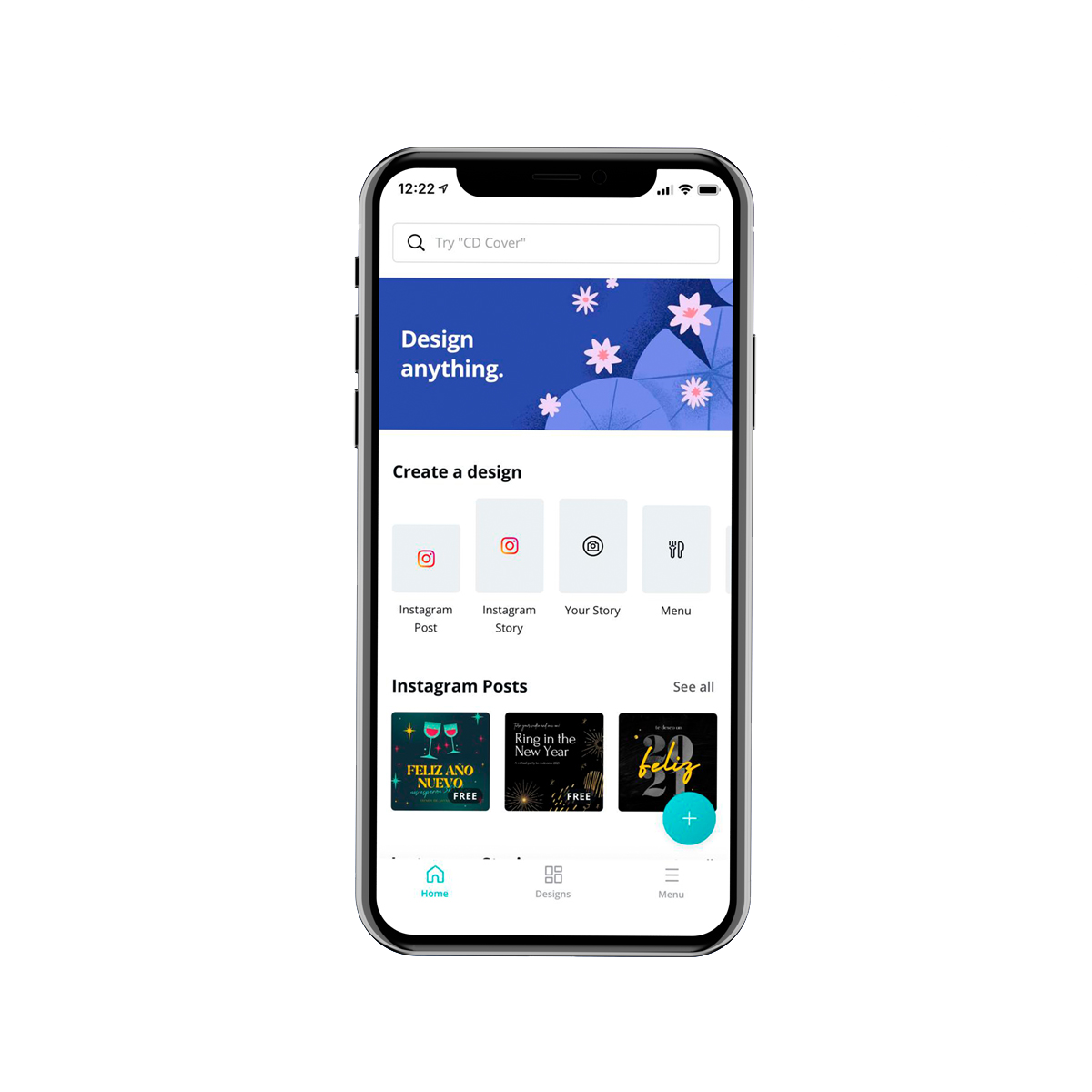
Frequently Asked Questions (FAQ)
Is Canva free to use?
Yes, Canva offers a free plan with basic features and a limited selection of templates and elements.
Can I collaborate with others on Canva?
Yes, Canva allows for collaboration and sharing of designs with team members or clients.
Are there any discounts available for Canva subscriptions?
Canva occasionally offers discounts or promotions, especially for new users or during special events.
Can I cancel my Canva subscription at any time?
Yes, you can cancel your Canva subscription at any time, and your account will revert to the free plan at the end of the billing cycle.
Conclusion
In conclusion, Canva is a versatile and user-friendly design platform that caters to a wide range of users, from beginners to professionals. With its extensive library of templates, intuitive interface, and powerful features, Canva has become a go-to tool for creating stunning visual content. Whether you’re designing social media graphics, presentations, or marketing materials, Canva empowers you to unleash your creativity and bring your ideas to life.

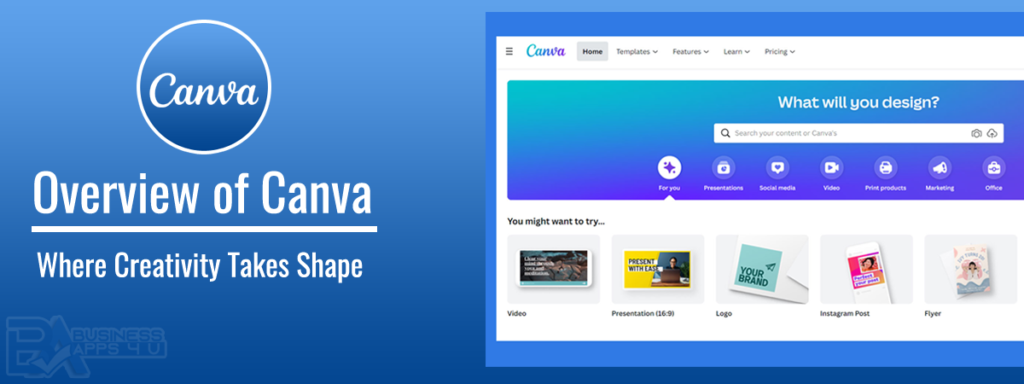
Pingback: Unveiling the Top Email Marketing Softwares - Business Apps 4 U! Perfect toolbox for your business