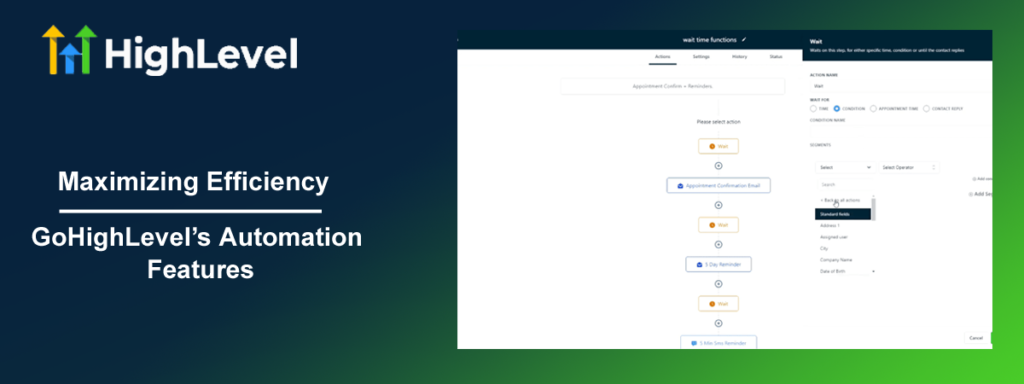In today’s fast-paced business environment, efficiency is not just an advantage—it’s a necessity. As companies strive to streamline operations and reduce manual workload, automation emerges as a key player. GoHighLevel, a powerful CRM and marketing automation platform, offers a suite of tools designed to enhance business efficiency. By leveraging GoHighLevel’s automation features, businesses can save time, ensure consistency, and improve accuracy. This article explores how GoHighLevel’s automation capabilities can transform your business operations and provides practical insights for maximizing these tools.
Section 1: Understanding GoHighLevel's Automation Capabilities
Benefits of Automation
GoHighLevel offers several automation features that are pivotal in optimizing business operations. Key features include:
- Workflows: Automated sequences that trigger specific actions based on predefined criteria.
- Triggers: Events that initiate workflows or actions, such as form submissions or specific dates.
- Campaigns: Automated marketing sequences designed to engage leads and clients.
- Follow-ups: Scheduled communications that maintain client engagement.
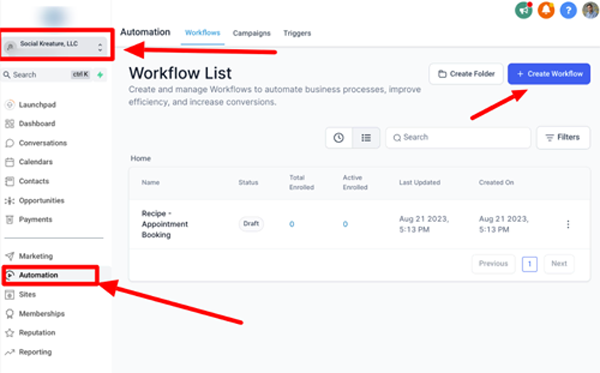
Overview of Automation Features
- Time Savings: Automation reduces the time spent on repetitive tasks, allowing staff to focus on more strategic activities.
- Consistency in Communication: Automated messages ensure that all clients receive the same information, reducing the risk of errors.
- Improved Accuracy: Automation minimizes human error by executing tasks based on pre-set rules and conditions.
Section 2: Setting Up Effective Workflows
What is a Workflow?
A workflow is a series of automated steps that execute specific actions in response to triggers. It helps streamline processes and ensure tasks are completed systematically.
Steps to Create a Workflow
- Defining Goals and Outcomes: Determine what you want to achieve with the workflow, such as nurturing leads or managing client onboarding.
- Mapping Out the Process: Outline each step of the workflow, including triggers, actions, and decision points.
- Setting Up Triggers and Actions: Configure triggers that initiate the workflow, such as a new lead entering the system. Define the actions that should follow, like sending a welcome email or assigning a task to a team member.
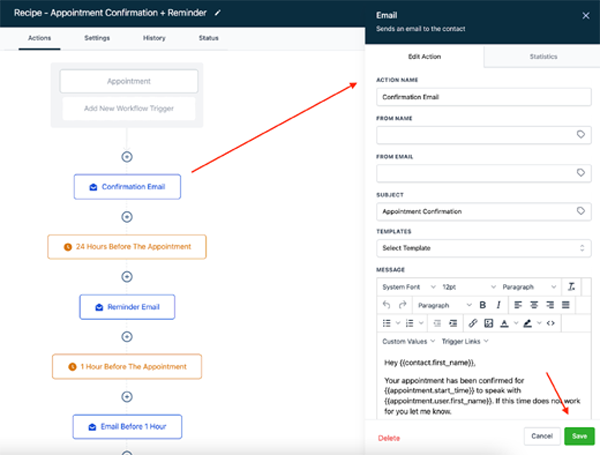
Best Practices
- Keeping Workflows Simple and Clear: Avoid overly complex workflows. Simplicity ensures that workflows are easier to manage and troubleshoot.
- Regularly Reviewing and Updating Workflows: Continuously assess workflow performance and make adjustments as needed to adapt to changing business needs.
Section 3: Utilizing Triggers for Improved Efficiency
Understanding Triggers
Triggers are events or conditions that initiate an automated action. They are essential for creating responsive and dynamic workflows.
Types of Triggers
- Event-Based Triggers: These are triggered by specific actions, such as a form submission or an appointment booking.
- Time-Based Triggers: These are set to activate based on time, such as sending a reminder email a day before an appointment.

Examples of Effective Trigger Use
- Automating Follow-Up Emails: Set up triggers to send follow-up emails to leads who have interacted with your content or attended a webinar.
- Setting Up Reminders for Upcoming Appointments: Use time-based triggers to automatically send reminders to clients about their upcoming appointments, reducing no-shows.
Section 4: Enhancing Client Communication with Automated Campaigns
What are Automated Campaigns?
Automated campaigns are sequences of marketing messages sent to leads or clients based on specific triggers or schedules. They are designed to nurture relationships and drive engagement.
Creating a Campaign
- Planning Content and Timing: Develop content that aligns with your campaign goals and schedule the timing of each message to optimize engagement.
- Designing and Setting Up Automation Rules: Use GoHighLevel’s campaign builder to set up automation rules, such as sending a welcome series to new leads or a re-engagement sequence to inactive clients.
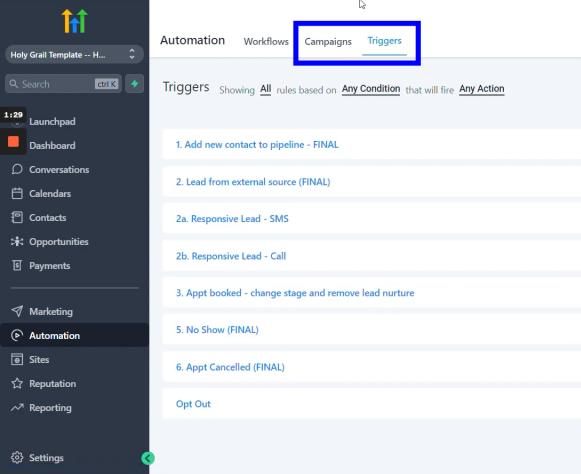
Optimizing Campaigns
- Personalization Techniques: Tailor messages based on client data, such as their name, preferences, or past interactions, to increase relevance and impact.
- Analyzing Performance and Making Adjustments: Monitor campaign performance metrics, such as open rates and click-through rates, and make data-driven adjustments to improve effectiveness.
Section 5: Automating Follow-Ups and Client Engagement
Importance of Follow-Ups
Effective follow-ups are crucial for maintaining client engagement and building lasting relationships. Automation ensures timely and consistent follow-ups without manual intervention.
Setting Up Automated Follow-Ups
- Designing Follow-Up Sequences: Create a series of follow-up messages based on client interactions, such as a thank-you note after a purchase or a feedback request post-service.
- Scheduling and Personalization: Schedule follow-ups to be sent at optimal times and personalize them based on client data to enhance the client experience.
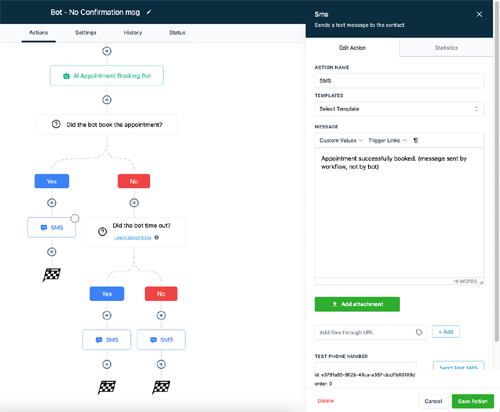
Case Study or Example
Consider a digital marketing agency using GoHighLevel’s automated follow-ups to engage leads who have downloaded a free resource. By setting up a series of follow-up emails, the agency effectively nurtures these leads through the sales funnel, resulting in a higher conversion rate and increased client satisfaction.
Section 6: Measuring and Analyzing Automation Performance
Key Metrics to Track
- Open Rates: Measure the percentage of recipients who open your automated emails.
- Click-Through Rates: Track how many recipients click on links within your automated messages.
- Conversion Rates: Evaluate how many leads or clients take the desired action, such as making a purchase or scheduling a consultation.
Using GoHighLevel’s Analytics Tools
GoHighLevel provides comprehensive analytics tools that offer insights into the performance of your automation efforts. Utilize these tools to access reports and dashboards that highlight key metrics and trends.
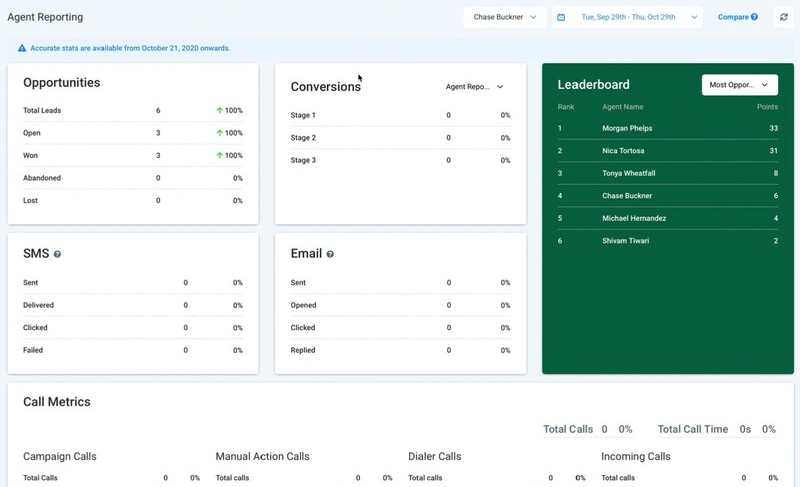
Interpreting Data
Analyze the data to identify patterns and areas for improvement. For example, if open rates are low, consider testing different subject lines or sending times to enhance engagement.
Frequently Asked Questions (FAQ)
What types of businesses can benefit from GoHighLevel's automation features?
GoHighLevel’s automation features are versatile and can benefit a wide range of businesses, including digital marketing agencies, real estate firms, service-based businesses, and e-commerce stores. Any business looking to streamline operations, enhance client communication, and improve lead management can leverage these tools effectively.
How do I get started with setting up workflows in GoHighLevel?
To get started with workflows in GoHighLevel:
- Define your workflow goals: Identify what you want to achieve, such as lead nurturing or client onboarding.
- Map out the workflow process: Outline the steps and actions involved.
- Create the workflow: Use GoHighLevel’s workflow builder to set up triggers, actions, and conditions.
- Test and refine: Run tests to ensure the workflow functions as intended and make any necessary adjustments.
Can I customize automated campaigns based on client data?
Yes, GoHighLevel allows you to customize automated campaigns based on client data. You can use personalization tokens to include specific details such as the client’s name, past interactions, and preferences, making your communications more relevant and engaging.
How can I track the performance of my automated campaigns?
GoHighLevel provides built-in analytics tools to track the performance of your automated campaigns. You can monitor key metrics such as open rates, click-through rates, and conversion rates through the platform’s reports and dashboards. Use this data to evaluate the effectiveness of your campaigns and make data-driven improvements.
Are there any best practices for creating effective follow-up sequences?
To create effective follow-up sequences:
- Segment your audience: Tailor follow-ups based on client segments or interactions.
- Timing is key: Schedule follow-ups at optimal times to increase engagement.
- Personalize messages: Use client data to make follow-ups relevant and personalized.
- Test and optimize: Regularly review performance and adjust sequences to improve results.
Can I integrate GoHighLevel with other tools and platforms?
Yes, GoHighLevel supports integration with various third-party tools and platforms, such as email marketing services, social media platforms, and e-commerce systems. Integrating these tools can help streamline your tech stack and enhance the functionality of your automation efforts.
What are some common challenges businesses face with automation, and how can I overcome them?
Common challenges include:
- Overcomplicating workflows: Keep workflows simple and clear to avoid confusion.
- Lack of data: Ensure you have sufficient client data for effective personalization.
- Integration issues: Verify compatibility and test integrations thoroughly. To overcome these challenges, focus on simplicity, ensure data accuracy, and carefully manage integrations.
How often should I review and update my automation workflows?
It’s a good practice to review and update your automation workflows regularly, at least every few months or whenever there are significant changes in your business processes or objectives. Regular reviews help ensure that workflows remain relevant and effective.
What kind of support is available for GoHighLevel users?
GoHighLevel offers various support options, including a knowledge base with tutorials and guides, a community forum for user discussions, and direct customer support through email or chat. These resources can help you troubleshoot issues and make the most of the platform’s features.
Are there any additional resources for learning more about GoHighLevel’s automation features?
Yes, GoHighLevel provides additional resources such as webinars, training videos, and blog posts on their website. You can also explore industry forums and online communities for tips and best practices shared by other GoHighLevel users.
Conclusion
Recap of Key Points
GoHighLevel’s automation features offer a powerful way to enhance business efficiency by streamlining processes, improving communication, and reducing manual tasks. From setting up workflows and triggers to creating automated campaigns and follow-ups, leveraging these tools can lead to significant improvements in operational effectiveness.
Recap of Key Points
As technology continues to evolve, automation tools will become even more advanced, offering new opportunities for businesses to optimize their operations. Staying informed about these advancements and integrating them into your strategy will help maintain a competitive edge.
Explore GoHighLevel’s automation features to start transforming your business operations. Implement these strategies to boost efficiency, enhance client engagement, and drive growth.